On the sidebar, click on Administration > Groups. Then click on the Add button located on the top of the page. The Add Group dialog will be opened.
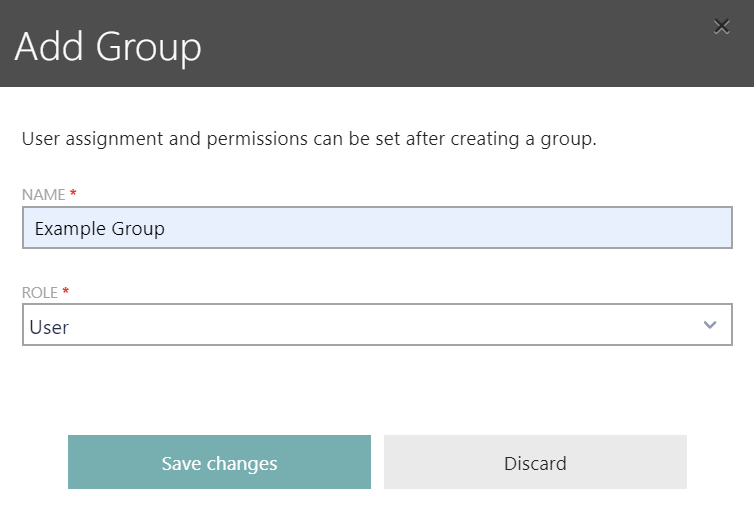
The following information can be found in the Add Group dialog:
•Name: The unique name of the group. This field is mandatory.
•Role: The role that all members of the group receive. The role defines the privileges the users in the group will receive. This field is mandatory. The following roles are available:
oSynchronizer
oUser
oModerator
oAdmin
oSiteAdmin
oRecognizer
After all relevant information have been added, click on the Save changes button to create the new group.