On the sidebar, click on Configuration > Licenses. Then select an existing license by marking it in the circle located in the front of the row and click on the Edit button located on the top of the page. The Edit License dialog will be opened.
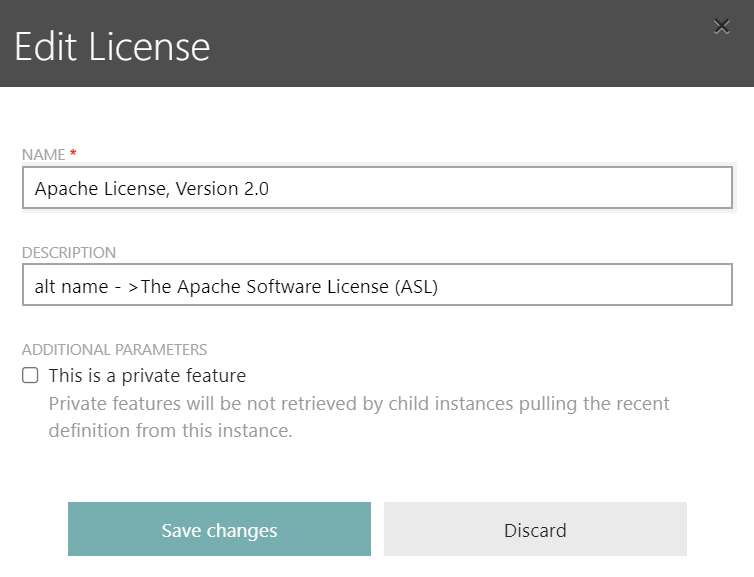
The following information can be found in the Edit License dialog:
•Name: The unique name of the license. This field is mandatory.
•Description: A description of the license.
•Additional Parameters: The This is a private feature checkbox can be used to define this license as a private feature. If set to private feature, this license will not be retrieved by child instances pulling the latest definition from the instance.
After all relevant information have been added, click on the Save changes button to save the changes to the license.