A checklist, a single group or a single element can be remotely executed on a virtual machines by using the Virtual machine... button located in the Swipe-Bar that is available

Using this button will open the Available virtual machine screen.
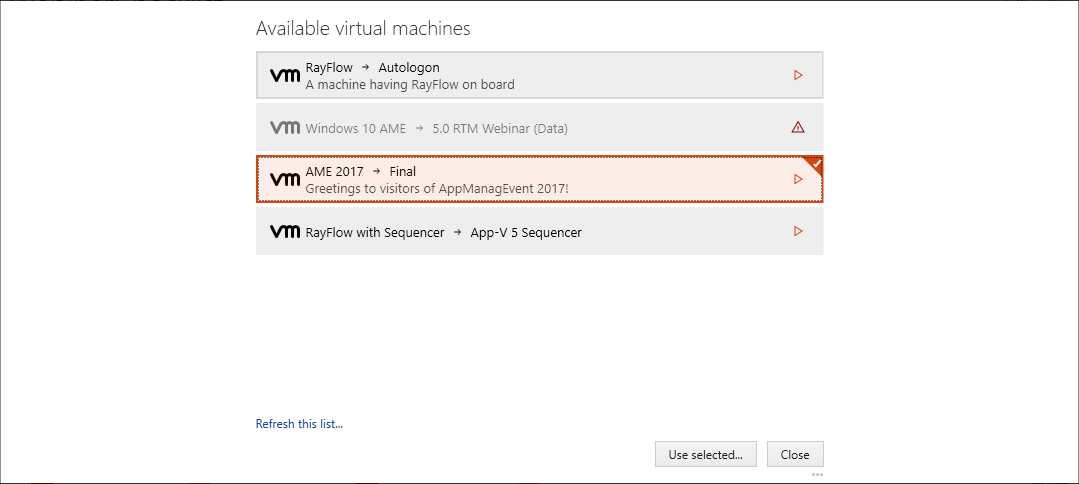
In this screen, the virtual machines that shall be used to execute the checklist can be selected. Machines that have been configured but are currently not available are grayed out and marked by a warning symbol. The selected machines are highlighted as shown in the screenshot above. Click on the Use selected... button to use the selected machines or click on the Close button to return to the checklist on the local machine.
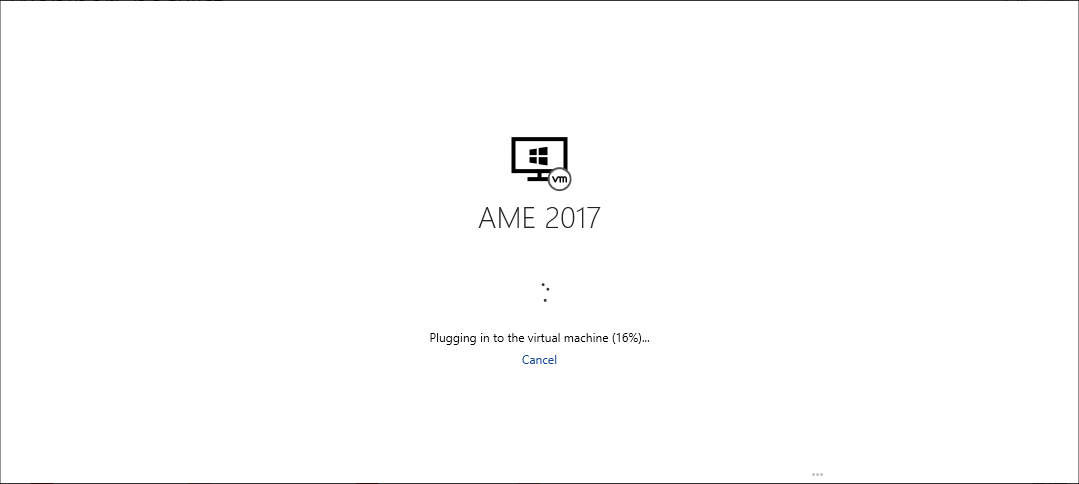
RayQC will now connect to the selected virtual machine. While plugging in to the machine, the action can be aborted by clicking on the Cancel link. After the connection has been successfully established, the Overview screen for the virtual machine is shown.

This screen can be used to either change the virtual machine, continue with the checklist, or disconnect. Furthermore, some information about the virtual machine, like path, user, and the selected snapshot are shown in this screen.
Use the OK button to continue, the Disconnect button to return to the local machine, or the Use another machine... button to select another virtual machine from the list of available virtual machines.
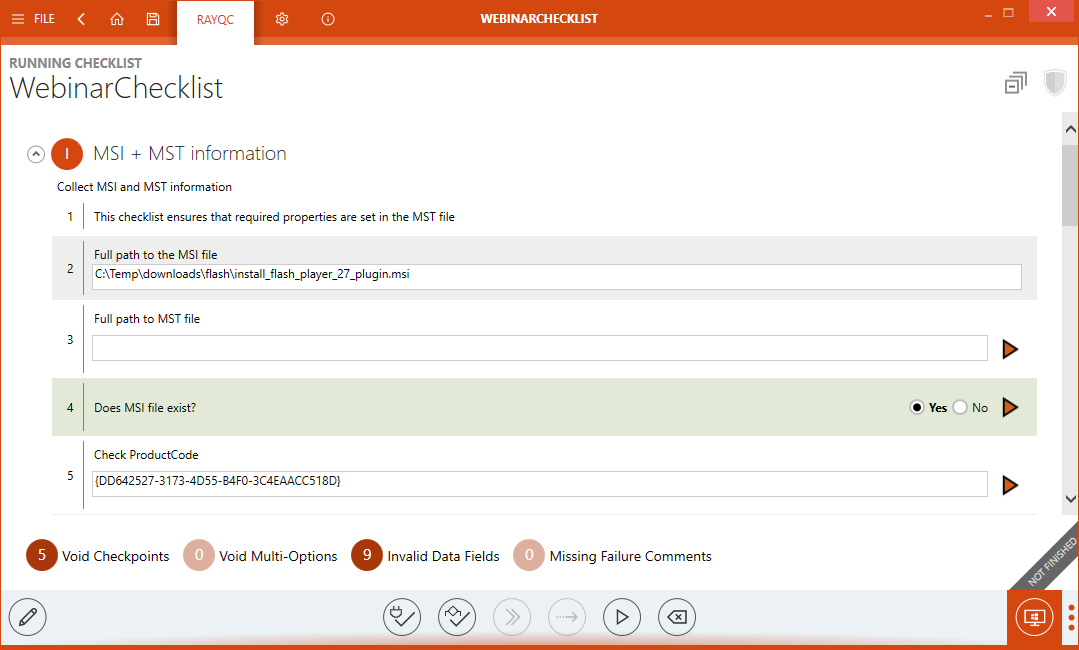
After continuing to the checklist it can be used as if working on a local machine. Only the highlighted Virtual machine... button shows, that the checklist is currently being used on a virtual machine and not on the local machine.
Clicking on the Virtual machine... button will open the Overview screen once more, which can be used to disconnect or change the virtual machine. When leaving the currently selected virtual machine, a confirmation screen will be shown.
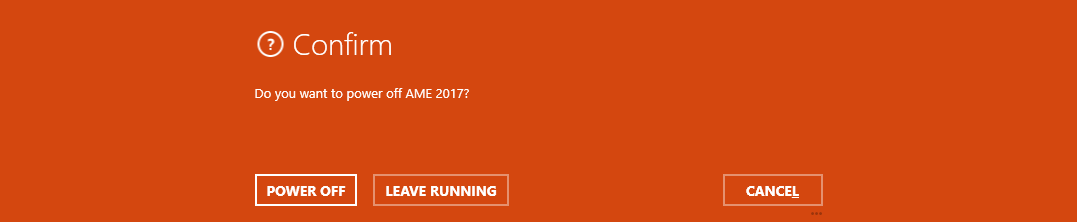
In the Confirm prompt, there are three options available:
•POWER OFF: Can be used to power off the virtual machine and return to the checklist on the local machine or select another virtual machine.
•LEAVE RUNNING: Can be used to return to the checklist on the local machine or select another virtual machine, but the current virtual machine will not be turned off but stay active.
•CANCEL: Is used to abort the action and return to the currently used virtual machine.