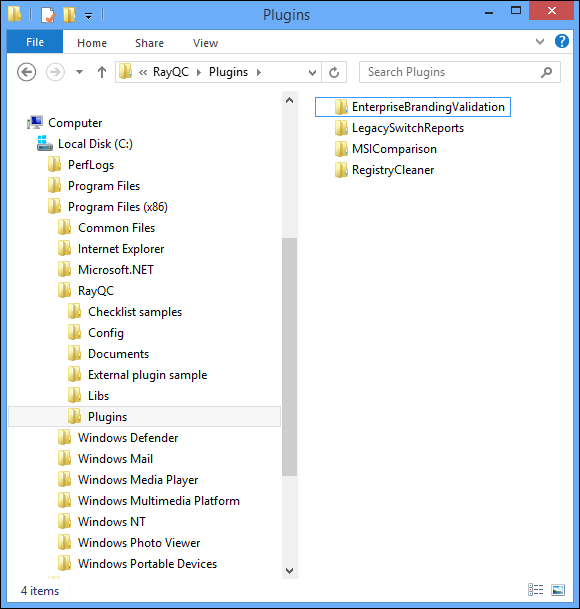As already outlined before, there are 2 different ways to manage the aspects of storage organization for external plug-ins. Both locations have their specific pro's and con's, which demands a moment of analysis before the location for a newly created plug-in is defined.
Local External Plug-ins
Local external plug-ins are stored in the /plug-ins/ sub-directory within the checklist container file. A user can directly manage these plug-ins via the plug-in manager in the checklist editor.
The screenshot below displays an example of a checklist container file with plug-ins sub-directory, which in turn holds the local plug-in for the respective checklist.
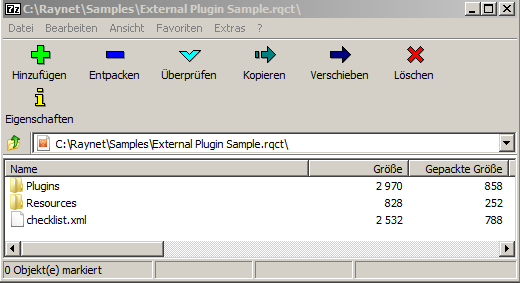
The screenshot below displays the plug-in inside the plug-in manager of the Checklist Editor for the checklist External Plugin Sample.rqct.
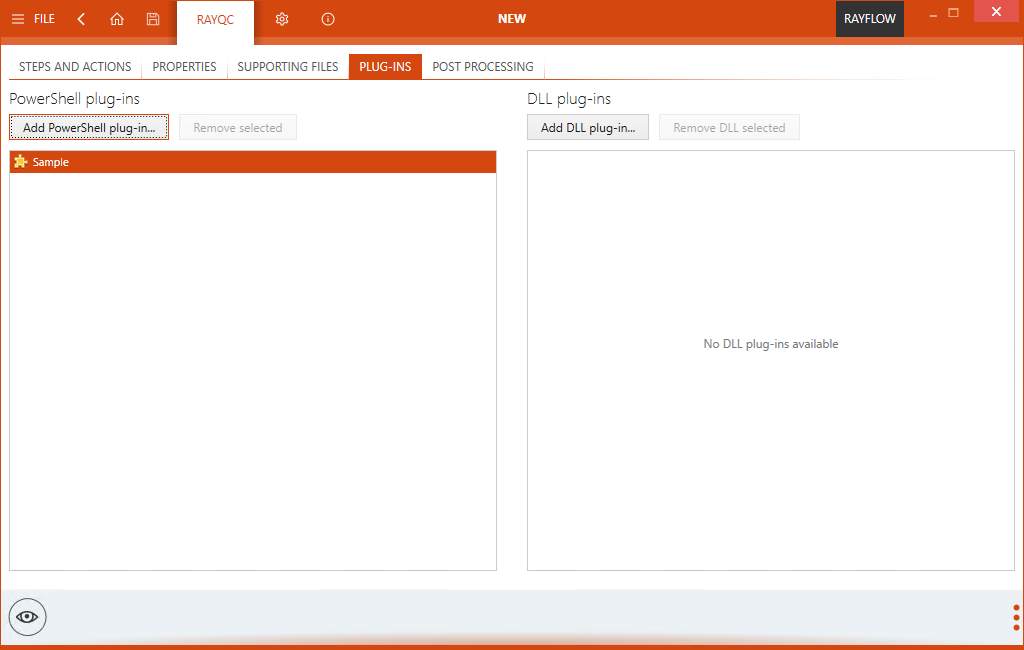
Global External Plug-ins
RayQC supports two types of global external plug-ins: PowerShell and DLL.These plug-ins are stored in the \plug-ins\ sub-directory within the RayQC application installation directory (usually something like C:\Program Files (x86)\RayQC\). They can be used by any checklist run from the local RayQC instance. If plug-in functionality has to be provided for a large percentage of checklists that have to be performed on a regular basis by several evaluators, it is recommended to store them within the RayQC application installation directory. All checklists that are created or evaluated by this specific RayQC installation may use the external plug-ins stored within the global plug-ins directory.
|
Be aware: If there are several versions of the same plug-in available within the local external plug-in folder of a specific checklist, and the global external plug-in of a RayQC instance, there will be conflicts regarding the collection of the plug-in selector options within the Checklist Editor. Additional issues may occur when checklist projects are evaluated based on ambiguous plug-in versions. Since the management of external plug-in resources is part of the RayQC administrator responsibilities, it is highly recommended to define a global guideline for plug-in storage strategies and rules. |
The screenshot below shows a standard explorer window displaying the global plug-in directory of a RayQC installation with a set of globally available custom plug-ins. Each plug-in resides within a sub-folder, which is named according to the actual plug-in name: