External Plug-Ins
External plug-ins add new functionality to the checklist processing by adding PowerShell based or DLL based plug-ins to RayQC. After loading a checklist and opening the editor the functions of external plug-ins may be found in list of plug-ins in the toolbox on the left side. Functions based on external plug-ins can be identified by the orange font color.
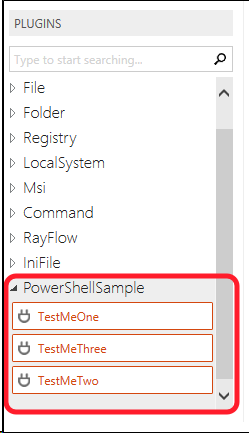
|
Be Aware: To load a plug-in RayQC must be licensed to use it. The Standard Edition of RayQC is not able to process PowerShell based plug-ins. The Enterprise Edition is needed to run these plug-ins.
For DLL based plug-ins, a valid plug-in license is necessary. This can be obtained from Raynet. |
Handling External Plug-Íns
RayQC has 2 ways of handling external plug-ins:
1.Local plug-ins: These plug-ins are stored inside the checklist file and will stick with it unless removed from the checklist. A checklist using local plug-ins can be processed on any RayQC instance that loads the checklist file without any additional actions.
2.Global plug-ins: Global plug-ins are stored in the subfolder “plug-ins” in the application directory. Creating a checklist using a global plug-in will not save the plug-in inside the checklist file. Because of this, other instances of RayQC need to have the same set of global plug-ins in order to load and process such checklists.
When to Use Which: Benefits / Drawbacks
Local plug-ins: The plug-ins stick to the checklist and it may be run on any RayQC instance with a proper licensing.
Global plug-ins: Using global plug-ins for checklist design unifies the set of used external plug-ins. If changes or fixes are made to a global PowerShell plug-in, each checklist will use the new version automatically. If local plug-ins are used, each checklist must be updated separately. On the other hand all plug-ins must be installed again if the checklist is to be processed on another installation of RayQC that does not have these plug-ins already installed.
The Plug-In Manager Dialog
Both local and global plug-ins utilize the same dialog for plug-in management. The plug-in manager for global plug-ins can be found in the settings screen while the manager for the local plug-ins is located in the checklist editor.
Both dialogs have the same look and functionality. To avoid accidentally editing global plug-ins while editing a checklist, the plug-in manager for global plug-ins is deactivated if a checklist is open.
|
Be Aware: When using the Standard Edition of RayQC, the plug-in manager allows to add / remove PowerShell plug-ins, even though the Standard Edition of RayQC cannot load such plug-ins and the plug-ins are not displayed in the toolbox. The same is true for non-licensed DLL based plug-ins. |
Add a New PowerShell Plug-in
1.Press the button labeled Add PowerShell plug-in.
2.In the following dialog select the directory that contains the plug-in files (manifest.xml and all script files that are used by the plug-in).
Remove a PowerShell Plug-in
1.Select the plug-in to remove from the list.
2.Click Remove selected.
OR right click the plug-in to remove and select delete from the context menu.
|
Be Aware: Local plug-ins that are used by a checklist that is currently loaded cannot be removed. Remove all usages of the plug-in to allow the deletion of the plug-in. |
Add a New PowerShell Plug-in
1.Press the button labeled Add DLL plug-in.
2.In the following file dialog select the plug-in DLL.
Remove a DLL Plug-in
1.Select the plug-in to remove from the list.
2.Click Remove DLL selected.
OR right click the plug-in to remove and select delete from the context menu.
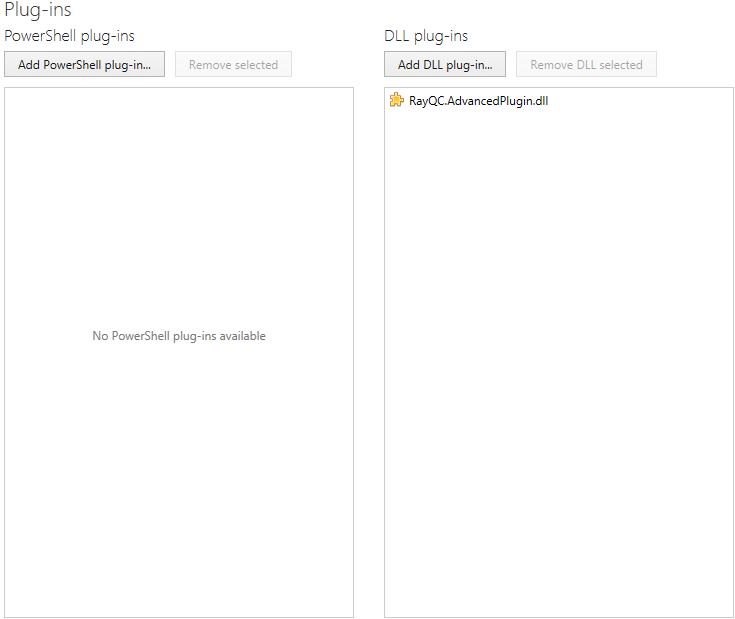
The Plug-In Manager Dialog