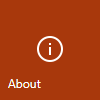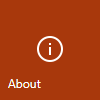Clicking on the
About tile from the
Home Screen displays the about area. It contains the
get started view, providing information about the individual tools of RayQC, Samples and links to various resources. Additional supportive views regarding
license and edition as well as
troubleshooting are available by clicking on the other view tabs in the
About area.