The Registry plug-in deals with functionality required to retrieve information about registry hives, keys, and values.
Function Summary
Function Details
EntryExists
Checks if a registry entry exists. If the entry is not found, the returned result is No, otherwise Yes.
Usable in combination with elements of type Checkpoint.
Input parameters |
||
Name |
Type |
Description & Examples |
64 Bit Architecture |
boolean default: true |
The architecture specific area definition of the registry search.
Options: •enabled = the entry is searched within the 64bit related areas of the registry. •disabled = the entry is searched within the 32bit related areas of the registry. |
Hive |
formatted string |
The registry hive in which RayQC searches for the key and entry defined later.
Options: •HKEY_CLASSES_ROOT •HKEY_CURRENT_USER •HKEY_LOCAL_MACHINE •HKEY_USERS •HKEY_CURRENT_CONFIG |
Key |
string |
The name of the key in which RayQC searches for the entry defined later. Software |
Entry |
string |
The name of the entry RayQC searches for. RayPack |
GetType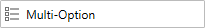

Gets the type of a registry key.
Usable in combination with elements of type Data Field and Multi-Option.
Input parameters |
||
Name |
Type |
Description & Examples |
64 Bit Architecture |
boolean default: true |
The architecture specific area definition of the registry search.
Options: •enabled: the entry is searched within the 64bit related areas of the registry. •disabled: the entry is searched within the 32bit related areas of the registry. |
Hive |
formatted string |
The registry hive in which RayQC searches for the key and entry defined later.
Options: •HKEY_CLASSES_ROOT •HKEY_CURRENT_USER •HKEY_LOCAL_MACHINE •HKEY_USERS •HKEY_CURRENT_CONFIG |
Key |
string |
The name of the key in which RayQC searches for the entry defined later. Software |
Entry |
string |
The name of the entry RayQC searches for. RayPack |
GetValue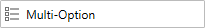

Gets a registry value.
Usable in combination with elements of type Data Field and Multi-Option.
Input parameters |
||
Name |
Type |
Description & Examples |
64 Bit Architecture |
boolean default: true |
The architecture specific area definition of the registry search.
Options: •enabled: the entry is searched within the 64bit related areas of the registry. •disabled: the entry is searched within the 32bit related areas of the registry. |
Hive |
formatted string |
The registry hive in which RayQC searches for the key and entry defined later.
Options: •HKEY_CLASSES_ROOT •HKEY_CURRENT_USER •HKEY_LOCAL_MACHINE •HKEY_USERS •HKEY_CURRENT_CONFIG |
Key |
string |
The name of the key in which RayQC searches for the entry defined later. Software |
Entry |
string |
The name of the entry whose value has to be returned. This is an optional parameter and if empty then it requests the default value. RayPack |
KeyExists
Checks if a registry key exists. If the key is not found, the returned result is No, otherwise Yes.
Usable in combination with elements of type Checkpoint.
Input parameters |
||
Name |
Type |
Description & Examples |
64 Bit Architecture |
boolean default: true |
The architecture specific area definition of the registry search.
Options: •enabled: the entry is searched within the 64bit related areas of the registry. •disabled: the entry is searched within the 32bit related areas of the registry. |
Hive |
formatted string |
The registry hive in which RayQC searches for the key defined later.
Options: •HKEY_CLASSES_ROOT •HKEY_CURRENT_USER •HKEY_LOCAL_MACHINE •HKEY_USERS •HKEY_CURRENT_CONFIG |
Key |
string |
The name of the key whose existence has to be checked. Software |
ListOfSubkeys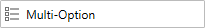

Gets a list of subkeys for a given registry key.
Usable in combination with elements of type Data Field and Multi-Option.
Input parameters |
||
Name |
Type |
Description & Examples |
64 Bit Architecture |
boolean default: true |
The architecture specific area definition of the registry search.
Options: •enabled: the entry is searched within the 64bit related areas of the registry. •disabled: the entry is searched within the 32bit related areas of the registry. |
Hive |
formatted string |
The registry hive in which RayQC searches for the key and entry defined later.
Options: •HKEY_CLASSES_ROOT •HKEY_CURRENT_USER •HKEY_LOCAL_MACHINE •HKEY_USERS •HKEY_CURRENT_CONFIG |
Key |
string |
The name of the key in which RayQC searches for the entry defined later. Software |
Entry |
string |
The name of the entry RayQC searches for. RayPack |