RayQC Advanced usually operates on the database that contains resources such as test results, software packages, merge modules, OS snapshots and web applications. This is called the Online mode. If the database is not available, e. g. due to connection issues, the mode automatically switches to Offline.
As long as RayQC Advanced operates in Offline mode, testing is only possible by using local software package and merge module resources. Resources that are strictly required to be obtained from the database, such as OS snapshots, are not available. Therefore, test types that depend on these resources are not available as long as the Offline mode is operational.
Since the Offline mode is an exceptional state that should be left as soon as possible, it is indicated by a message on the home screen of RayQC Advanced.
If there are issues with database availability, it is recommended to use the interface of the Settings view to check the current connection settings.
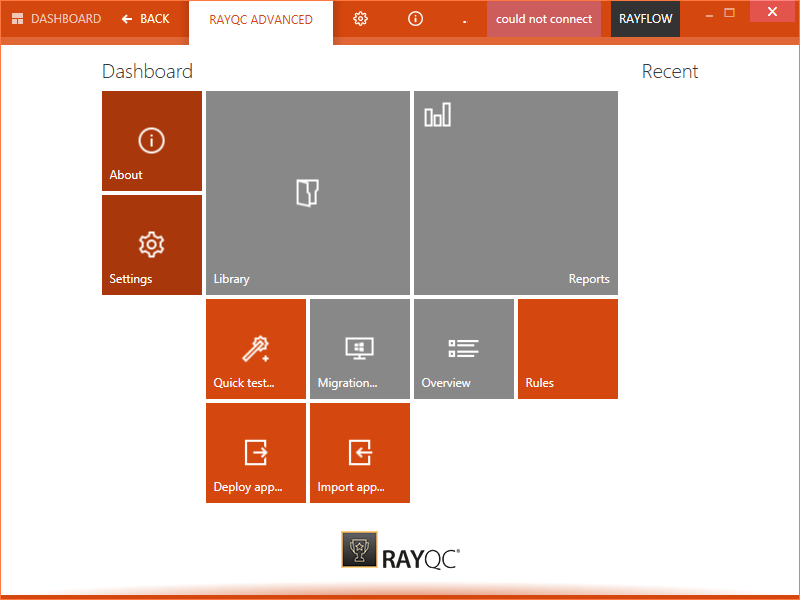
Active Offline Mode