In order to sign-out from RayFlow, or sign-in as another user, press the RayFlow button in the right top corner:
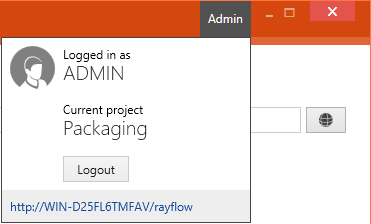
And then click the Logout button to sign-out from RayFlow.
|
<< Click to Display Table of Contents >> RayQC Advanced > 8.0 > User Guide > Working With RayFlow Signing Out From RayFlow |
In order to sign-out from RayFlow, or sign-in as another user, press the RayFlow button in the right top corner:
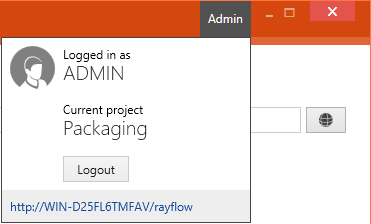
And then click the Logout button to sign-out from RayFlow.