Folder Creation
This section describes the creation of folders for software packages as in the proposal for structuring software packages above.
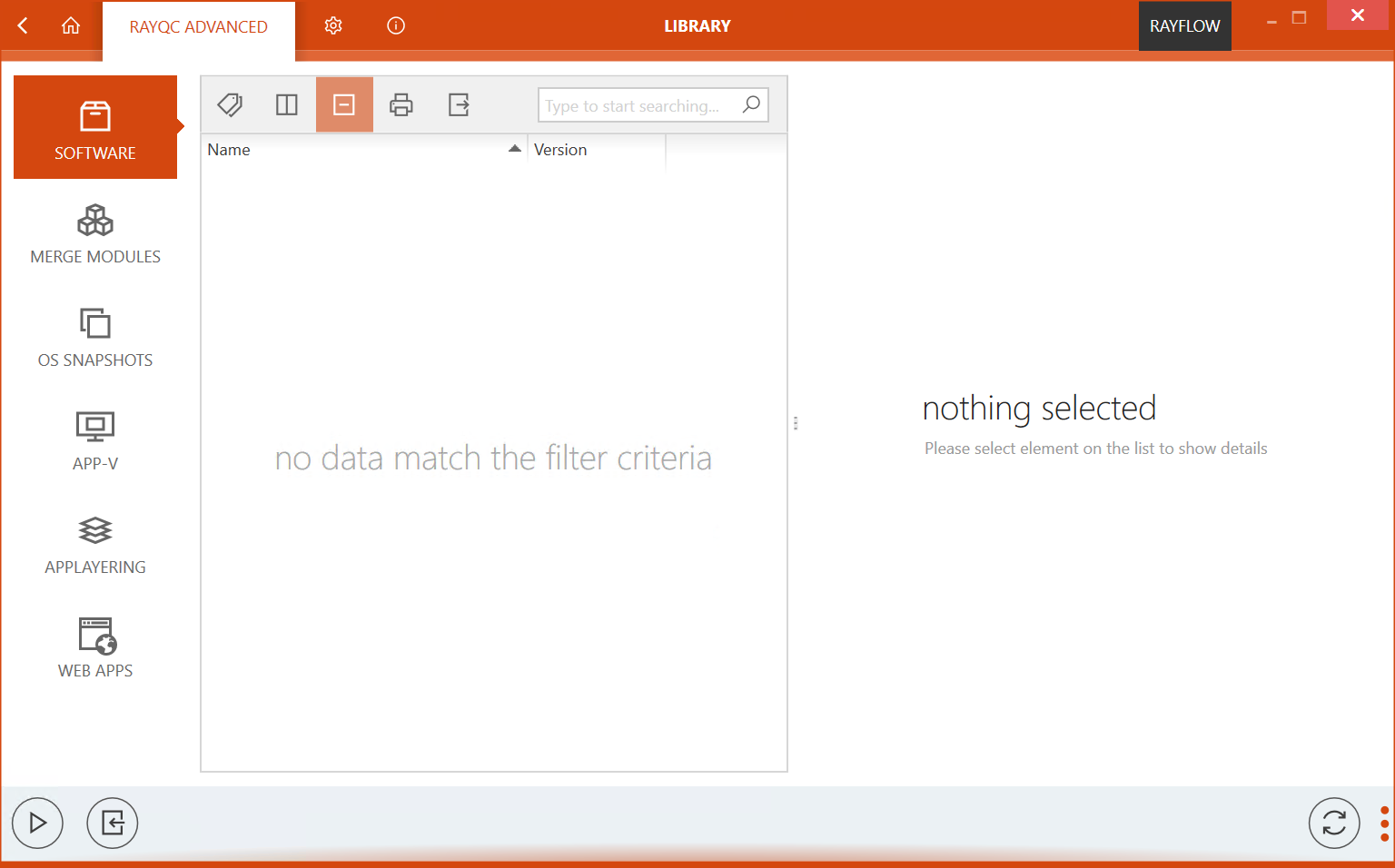
Right-click into the content area to open the context menu.
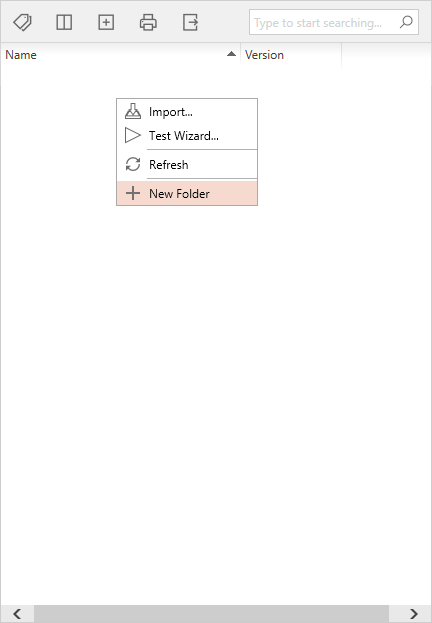
Choose New Folder from the context menu.
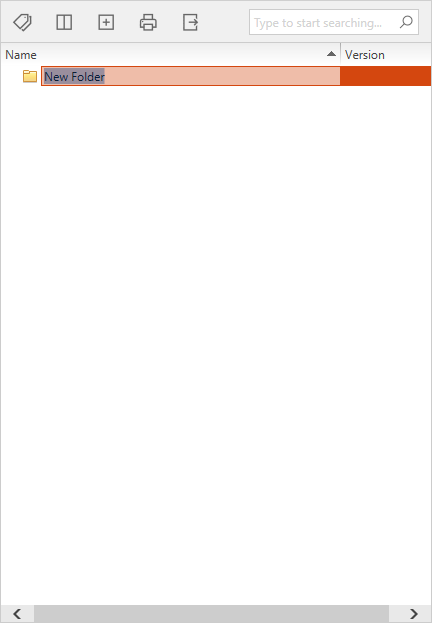
Choose the name of the manufacturer as folder name, e.g. Adobe.
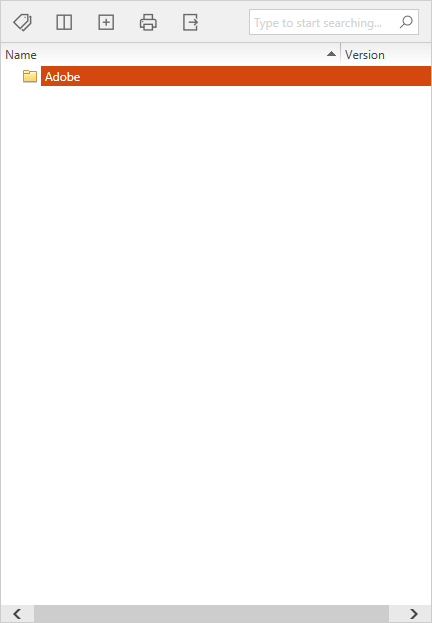
Right-click on the newly created folder to open the context menu.
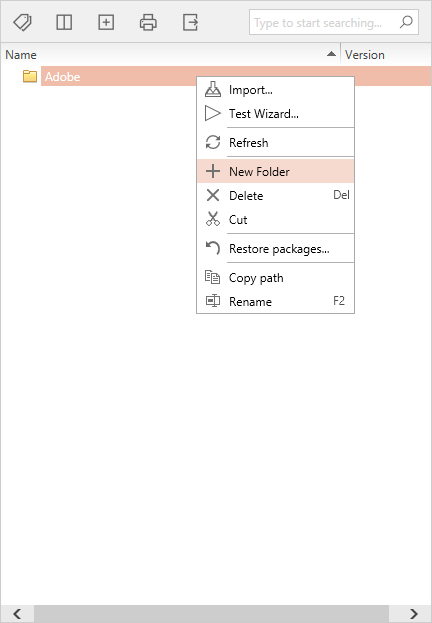
Choose New Folder from the context menu.
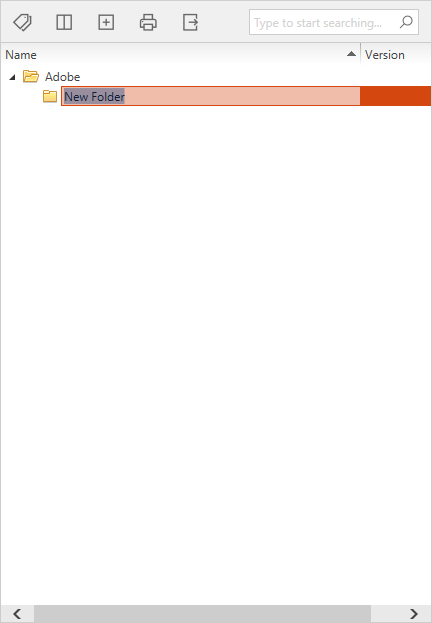
Choose the name of the product as folder name, e.g. Acrobat Reader.
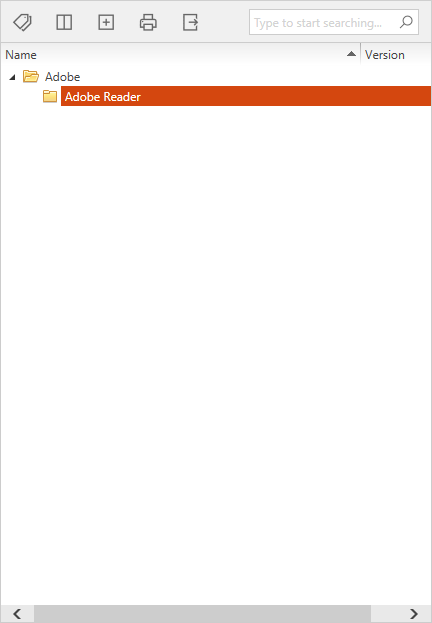
Sample folder structures for software packages, merge modules, OS snapshots, App-V packages, and web applications are described in the following.