Content Browser Technical Documentation
The Content Browser is a tool designed for viewing and analyzing tables from MSI and MSM packages. It provides a comprehensive overview of multiple package contents simultaneously.
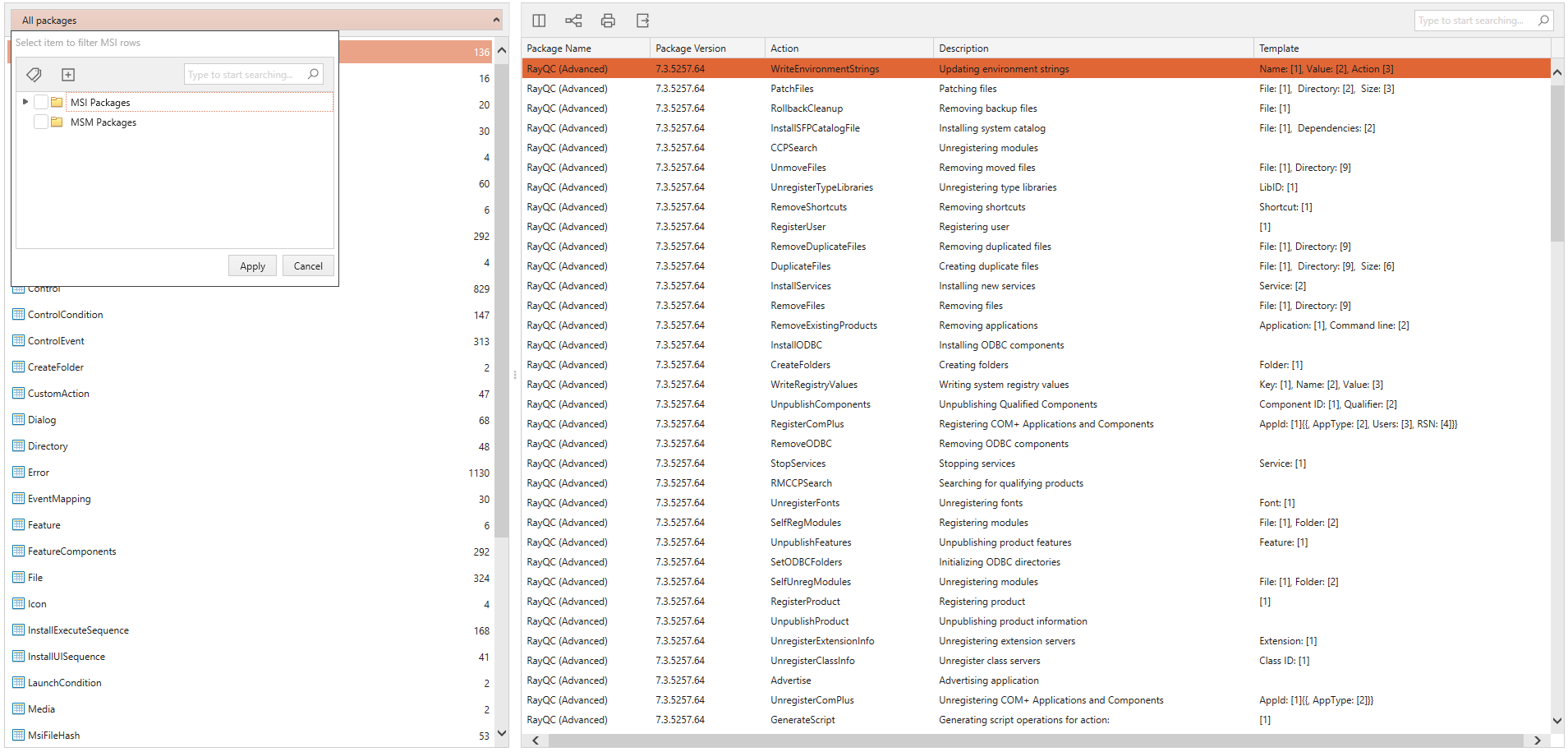
Functionality Overview:
Consolidated Table Display:
•The Content Browser presents tables from all available MSI packages in a single interface.
•Users can view tables without the need to open each package individually.
Filtering and Advanced Sorting:
•Users can filter tables by selecting specific packages or applying tag-based filters.r
•Advanced sorting options allow users to focus on a single column of interest, such as the Action column.
Integration with Library Context Menu:
•The Content Browser can be accessed directly from the Library section.
•To access it, right-click on an MSI or MSM package in the Library and select 'Show Content Browser' from the context menu. This action opens the package in the Content Browser interface for detailed analysis.
Application and Use Cases:
Package Content Analysis:
•Allows examination of which tables and data are contained within an MSI package.
Navigation and Operation:
•Integrated with the Library to facilitate seamless transition from package selection to content analysis.