This step configures Active Setup entries.
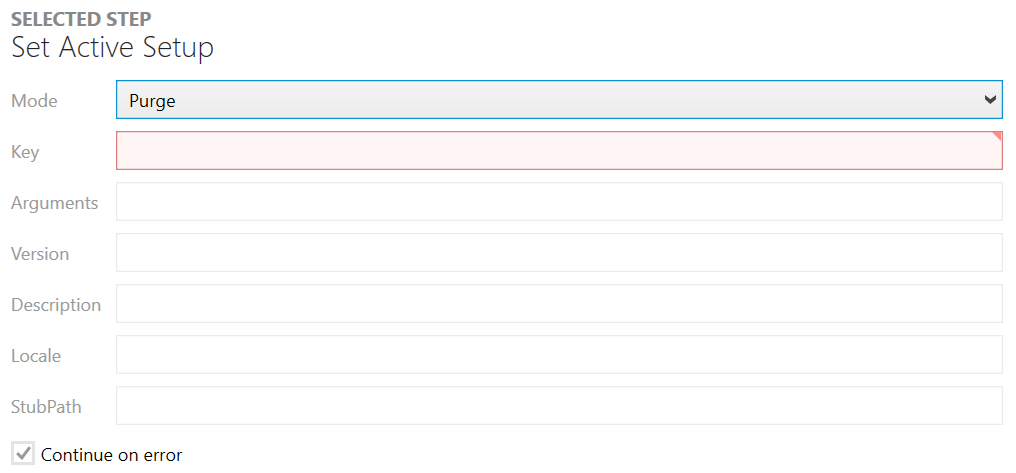
•Mode
The dropdown menu offers three different modes to select.
oCreate: This will create an Active Setup. If Create is selected as mode, the StubPath field is mandatory.
oDisable: This will disable the Active Setup. If Disable is selected as mode, the StubPath field is mandatory.
oPurge: The Active Setup key will be cleaned. If Purge is selected as mode, the Key field is mandatory.
•Key
The name of the registry sub-key that identifies the product/version.
•Arguments
The arguments that will be used.
•Version
The version of the ActiveSetup entry. Increase this value with each update of the product that should invalidate the previously configured ActiveSetup.
•Description
A short description for the sub-key.
•Locale
The language that is used.
•StubPath
The path to execute during the setup of the profile.
•Continue on error
If checked, the step will continue even though there was an error.