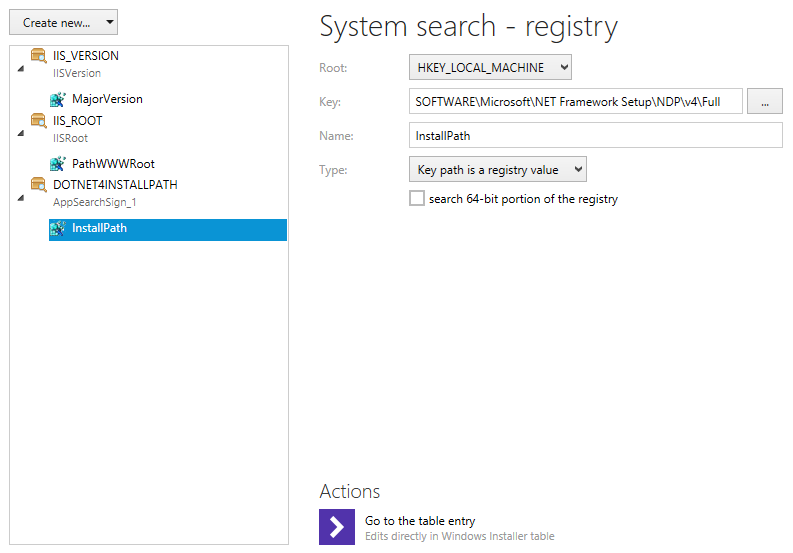This view allows to manipulate system search tasks for a package run-time phase to be executed on a target machine.
The System Search view is separated into two main areas:
•A list of already available search tasks on the left-hand side
•A details pane for viewing and editing the properties of already existing searches at the right-hand side
The System Search view allows packagers to execute the following set of standard functions:
As soon as a system search object is right-clicked, the context menu offers the option Go to row, which enables to switch to the TABLES editor of the Advanced mode, with the data row of the currently displayed system search object focused within the respective table.
Depending on the type of search, each task may consist of a varying set of objects. Additionally to the main system search item, stored within the Installer database table AppSearch, there may be others, stored within tables such as IniLocator, RegLocator, DrLocator, CompLocator, or Signature. Which ones are available per search, depends on the type of searched object on the target device.
System Search Task Properties
Within the list view of tasks, each system search task summary is displayed accompanied with a specific icon, at the left-hand side of the tasks root or child item(s). The icon indicates which type of search criterion the item defines:
 |
File Properties are handled within the Signature Installer database table. |
 |
Path Properties are handled within the DrLocator Installer database table. |
 |
Component Properties are handled within the CompLocator Installer database table. |
 |
Registry Properties are handled within the RegLocator Installer database table. |
 |
INI Properties are handled within the IniLocator Installer database table. |
 |
General system properties This icon is used to indicate general system search root criteria, which is stored within the AppSearch table. |
•Each search task has a root item, defining the target property that will save the search result for later re-use during the package run-time.
oIf a file has to be searched on the target device, that parent root has to have two child elements:
▪One file item that defines key properties required to determine if a found file matches the search
▪One other item that defines the path to the searched file: registry, component, ini or path.
oIf the existence of a path, registry value, component or INI value has to be determined, the root item of the system search task has to have exactly one child element, defining where to find the object of interest.
|
WARNING RayPack actually allows to define system search tasks with more or less criteria definition items than specified above. It may be necessary to extend the standard system search operations with more complex structures in order to fulfill more complex searches. However, to provide high-level package quality, any non-standard system search definition needs to be tested thoroughly before it is used in a productive software package. |