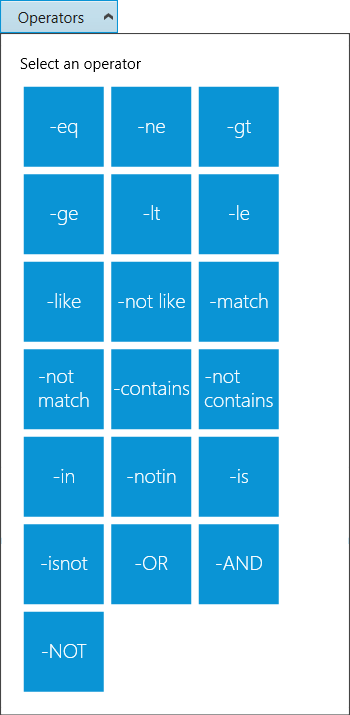This step is a container for other steps, which will be executed if the condition is true. It is possible to use the full PowerShell syntax and reference variables when writing conditions.

•Condition
Enter the condition into this field. By clicking on the browse button the Condition Builder can be opened and used to build the condition that will be used.
Condition Builder
The Condition Builder can be used to build a condition using the available variables.
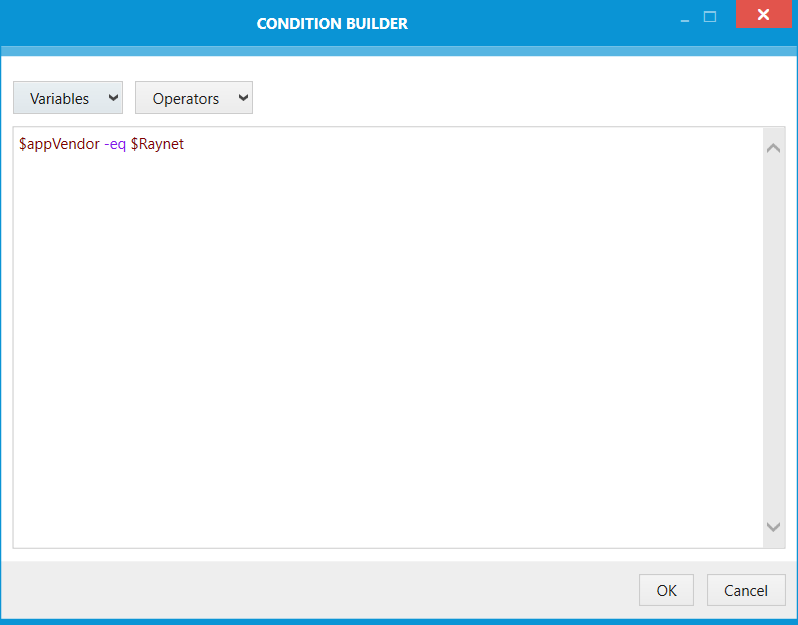
The Condition Builder shows all variables available in the current script / template. It can be used for searching facility to filter out the list of available variables and select predefined operators or conditions.
The Variables tab contains the list of variables. It is possible to select a variable from the list and directly combine it with a condition. Select the No condition radio button, to only select a variable without a condition.
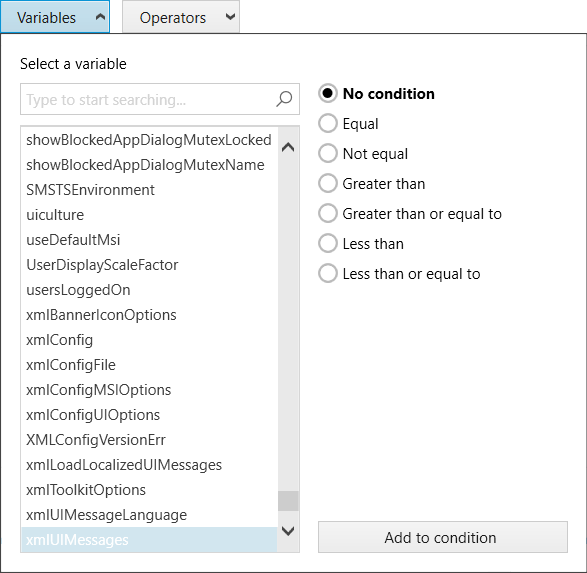
In the Operators tab, it is possible to select operators which will be used in the condition.