Upon selecting create a new project from the Home Screen, the method of how the new project will be created can be chosen.
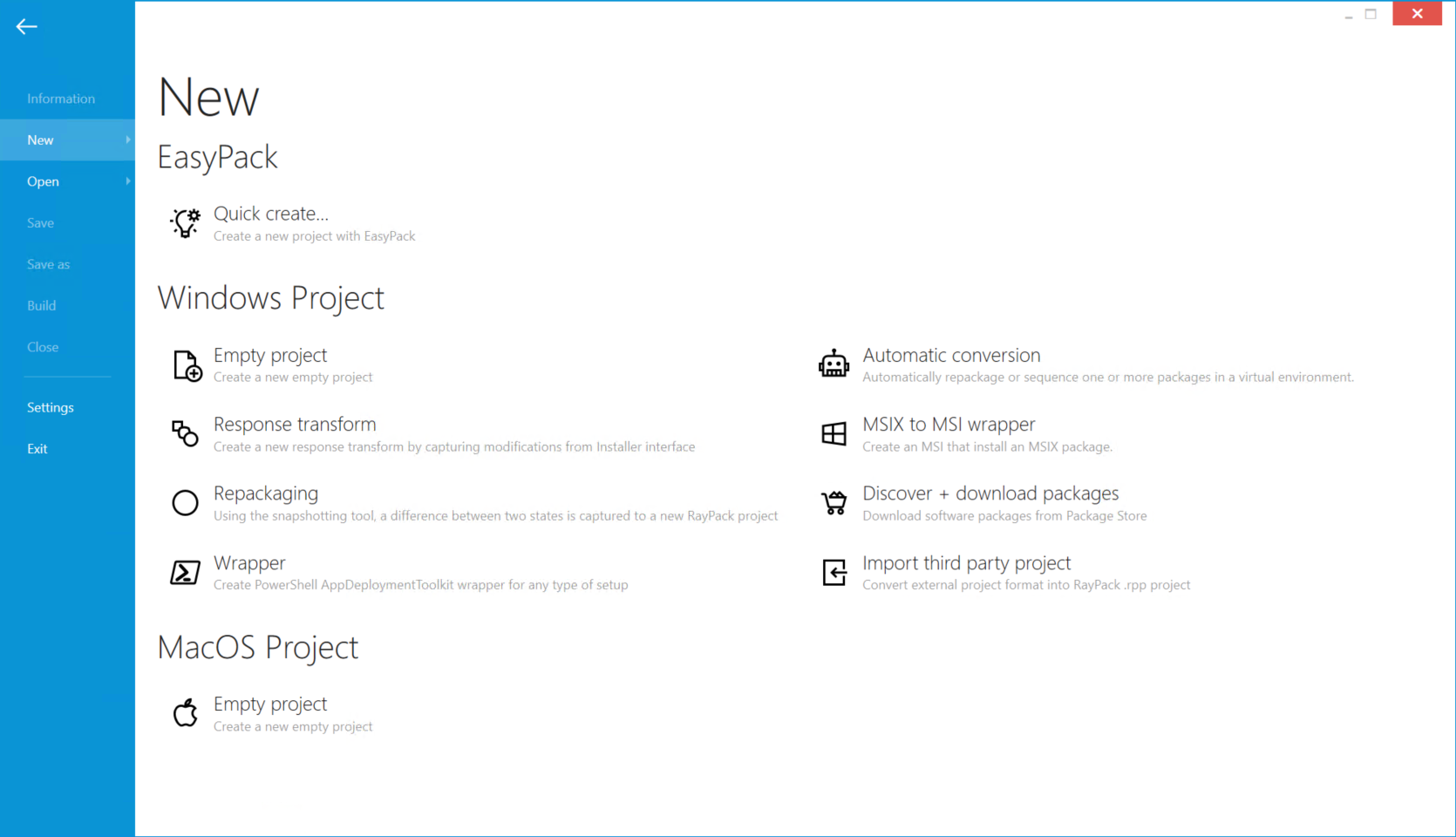
Choosing this option will open a sub-dialog that can be used to quick create a new project.
Choosing this option will open a sub-dialog, where settings for blank MSI, MSIX, or PS1 (PSADT) projects will be available.
Choosing this option will start the PackTailor tool, which allows to create a Windows Installer Transform file based on an existing Windows Installer MSI file.
Choosing this option opens the PackRecorder. The PackRecorder wizard guides the user through the capture, configuration, and creation of a packaging project. Depending on which Capture mode has been selected, the actual screens and wizard process shown may differ slightly.
Choosing this option will start the PackWrapper tool, which allows for the creation of a PowerShell-based wrapper to bootstrap installation and uninstallation of MSI and EXE setups.
Choosing this option will start the PackBot tool, which allows for the automatic repackaging and sequencing on virtual machines.
Choosing this option will start the universal apps import dialog. The visibility of this option depends on the RayPack license used.
Choosing this option will open the Package Store import dialog.
Choosing this option will start the 3rd-party project import dialog. The visibility of this option depends on the RayPack license used.
Choosing this option will open a sub-dialog wher the settings for a blank .rpx project will be available.
Choosing the leftwards pointing arrow at the upper left corner of the dialog will close this dialog without making any changes.