The sidebar contains basic information about the currently selected dialog / control.
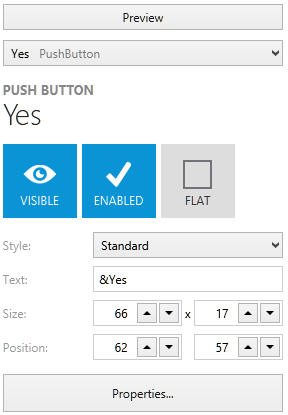
The content presented in the sidebar may vary, depending on current selection. Some properties are commonly found for a number of controls:
•VISIBLE / HIDDEN
Defines whether the control is visible or hidden during installation. A condition can be used to dynamically change this value on runtime. The controls that are hidden are still shown in the designer, but to distinguish them from visible controls a transparent layer is used for them.
•ENABLED / DISABLED
Defines whether the control is enabled or disabled during installation. A condition can be used to dynamically change this value on runtime. The actual impact of this setting may vary depending on the type of the control. For example, disabled textboxes do not receive focus and no value can be typed in. A disabled button cannot be clicked. Also, the appearance of a disabled control may be different, for example a button is grayed-out, but a bitmap does not have any visual differences between enabled and disabled state.
•FLAT / SUNKEN
Defines whether the control is displayed using a flat style or sunken style (also known as 3-D). The actual appearance of the control may vary, for example a sunken text control receives additional border, but there is no visual difference between sunken and flat bitmap.
More properties may be available depending on the type of the current selection. For example a button (pictured above) contains additional fields for a style and the label (text).
To see / edit more properties, click on the Properties... button to open the Properties dialog.
Editing Access Keys
For certain controls (for example buttons, checkboxes etc.) it is possible to define access keys.