![]() The Direct Value Editor is available wherever an edit icon is displayed next to a property or setting value. This handy data manipulation method allows property management directly within the original context, which is quicker and clearer than working with traditional interface types such as modal dialogs or edit forms.
The Direct Value Editor is available wherever an edit icon is displayed next to a property or setting value. This handy data manipulation method allows property management directly within the original context, which is quicker and clearer than working with traditional interface types such as modal dialogs or edit forms.
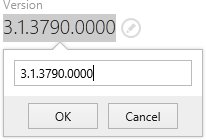
If the currently edited value is restrained by rules regarding its required formatting or domain, the Direct Value Editor supports users to comply with these rules by automatic value correction, or giving textual and visual feedback – exactly where the users attention is focused and without delay.
The illustration above shows an editor interface for plain text values. There is another data type available for direct value edition: Language settings:
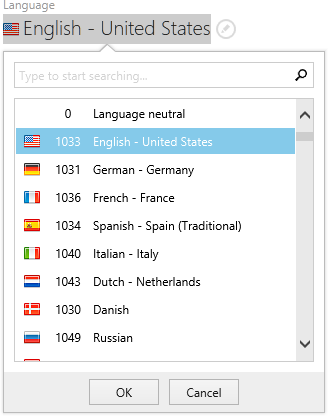
This interface is used for all package specific properties and values that have to be defined as language id value. In order to prevent users from having to know the correct id per language, RayPack provides a pre-defined set of languages that can simply be used for one-click selection.
The illustration above shows the direct value editor for a language setting that allows exactly one language values. However, there are other usages, where a column of checkboxes is provided at the left-hand side of the flag icons. Within these dialogs, it is possible to select several languages for the value of one package property.
How to Use the Direct Value Editor Interface
Clicking on either the property value or the edit icon right of it, allows to directly edit the current property value.
To save the changes, hitting the enter key on the keyboard or clicking on the Save button below the input field is due.
Discarding changes is done by hitting the escape key on the keyboard or clicking on the Discard button below the input field.
Moving the focus between the dialog controls is achieved by hitting tab on the keyboard.