LAYPKG is a file extension used for layers, exported from Citrix AppLayering. RayPack can convert existing MSI / RPP / MST projects to LAYPKG format without actually expanding of setups on a target machine, and with no runtimes or third-party tools required.
|
Note: In order to be able to build LAYPKG file, the information about parent package (OS Layer) must be configured in Build options or in the default settings of AppLayering target format. For more information, see the Settings > Conversion chapter. |
In Order to Convert an RPP / MSI / MST Project to a LAYPKG (Citrix AppLayering) File...
1.Open a project to be converted.
2.Go to General > Build Options. This is the place where conversion options can be configured. The default settings are based on the current profile configuration.
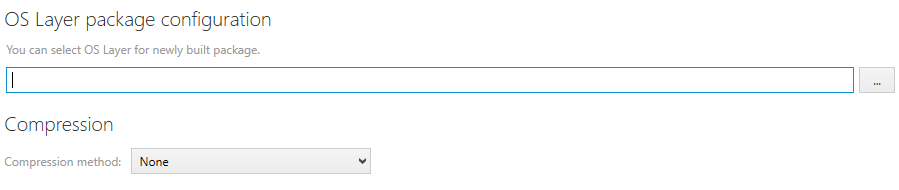
3.At the minimum, the information about OS Layer is required. Experienced users may enter a GUID of the layer for which the package is meant. The easiest choice to get the identifier is to use the ... button and pick the right LAYPKG (you may need to export it beforehand from your system). RayPack will then read the identifier and set it for you. Note: since in most cases the parent OS layer is the same for all packages, it is highly recommended to set it up once in the Settings screen, so that no more subsequent changes for each package are required. If you need to support more OS layers, consider setting up several RayPack profiles, each for a specific OS layer.
4.Press FILE > Build and select PackLayering item.
5.The package will be automatically converted and signed.
|
Be aware: The automatic conversion may not be able to correctly convert packages that rely on Custom Action usage. In this scenario, it is recommended to repackage the product on a physical machine and then convert the repackaged output to the MSIX format. |
Configurable Settings
For a list of configuration settings, refer to the Conversion chapter (section APPLAYERING).