Several tables within standard Installer databases contain Condition columns. The actual value of these columns is created as a collection of more or less commonly used conditional phrases, combined via AND and OR operators. These conditions typically control the execution of sequence steps or determine the install level of features.
In order to provide assistance for the definition of these conditions, RayPack provides a condition builder interface. This interface may be called from several views of the user interface, typically by clicking on a link with the label "Edit in Condition Builder". The most recent updates of the TABLES editor include the extension of Condition table columns with a mechanism to directly call the Condition Builder for edition support.
![]() To open the condition builder for a specific database table cell, users have to double-click a Condition cell and click on the icon that appears at the right-hand side of the cell boundaries. The Condition Builder is invoked, ready for the creation of new or manipulation of existing conditional statements.
To open the condition builder for a specific database table cell, users have to double-click a Condition cell and click on the icon that appears at the right-hand side of the cell boundaries. The Condition Builder is invoked, ready for the creation of new or manipulation of existing conditional statements.
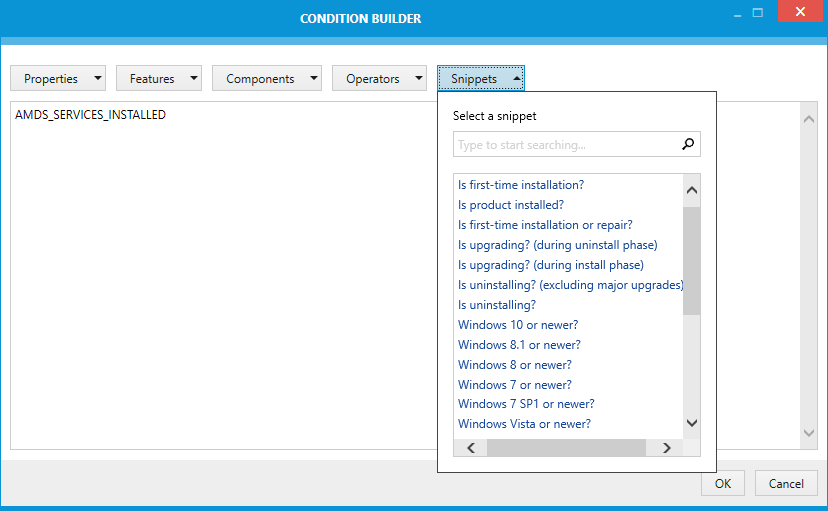
Please refer to the Common Dialogs section about the Condition Builder for further details on how to use this tool.