This chapter of the document explains how to start a new project using RayEval, through a series of steps. To start a new project, first click on the tile Start new project on the RayEval dashboard. This will open a new evaluation project.
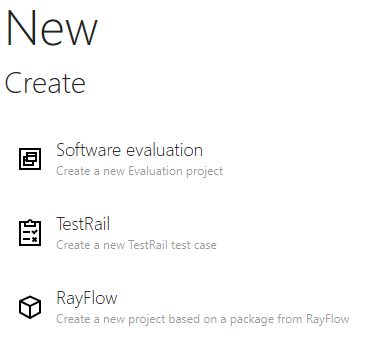
Currently there are three different types of projects available.
•Software evaluation - Choose this option to create a new evaluation project.
•Documentation - Choose this option to create a new documentation project.
•RayFlow - Choose this option to create a project based on a RayFlow package.