A run may limit editing capabilities in three different ways:
•Strict mode may be enabled, limiting the order in which the tasks can be processed.
•Editing of standard properties may be disabled.
•Editing of custom variables may be disabled.
Strict Mode
Using strict mode means that in order to proceed to any workflow task and mark it as done, all previous tasks have to be finished (or skipped) beforehand. Additional rules enforced by using the strict mode are:
•The first workflow task is always enabled.
•If a task is marked as done or skipped, the next task on the same level is enabled
•If a parent task is enabled its first sub-task is enabled as well..
•If a parent task is disabled, all its subtasks are also disabled.
•In order to proceed to the next task, all previous tasks including their sub-tasks have to be done or skipped.
If strict mode is disabled, none of these rules apply and users are generally free to mark the completion as they want.
In the following example:
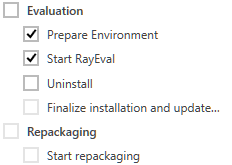
•The Evaluation is enabled as it is the first task in the list.
•Prepare Environment is active, because it is the first sub-task in an enabled task.
•Start RayEval is enabled because the previous task has been completed.
•Uninstall task is enabled because the previous tasks have been completed.
•Finalize installation and update... is disabled, and will be enabled only when Uninstall is finished.
•Repackaging is disabled because not all previous tasks have been finished. It will be enabled when Evaluation, Uninstall, and Finalize... are finished.
•Start repackaging is disabled because its parent is disabled.
Disabled Editing of Standard Properties
By default, standard properties (like name, version, manufacturer, package name etc.) are read-only once a run is started. This means they can be only edited in the New Run wizard and further changes are disabled due to the consistency rules. User will be presented with the following note in the Run view:
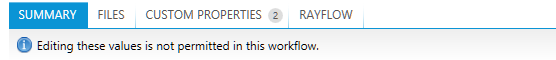
This option is defined on workflow level. If the option is disabled, standard properties can be edited even after the run has been started.
Disabled Editing of Custom Variables
By default, custom variables are editable even once a run is started. Workflow creator can disable this function, which will make all custom variables not editable anymore and the following message will be shown in the Run view:
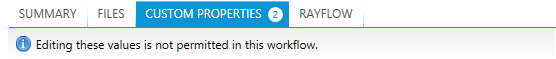
This option is defined on workflow level. This option is disabled by default, which means that by default all custom variables are editable.
|
Note: |