The library consists of several small tiles, each representing a different tool:
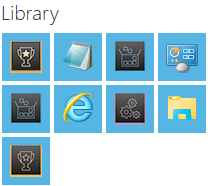
By pressing an icon, the tool will be automatically started. It is also possible to hover the mouse over the icon to see the name and description of underlying tool.
It can be configured which tools are shown here (and what entry points they trigger) by changing the value of VISIBLE/HIDDEN flag in the configuration section. Hidden tools are never shown in the library.