The configuration part of the Home Screen contains the configuration tile. This tile consists of an overview which counts the workflows, projects, and tools currently available in the PackBench instance. Clicking on the configuration tile will open the CONFIGURATION view.
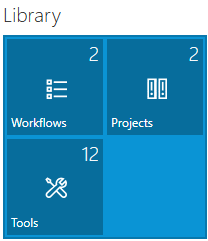
For more on how to configure PackBench and the CONFIGURATION view refer to this section.