To create a new project open the PROJECTS tab in the CONFIGURATION view and then either open the context menu and select New... or click on the Create new project button ( ).
).
The PROJECT PROPERTIES window will open.
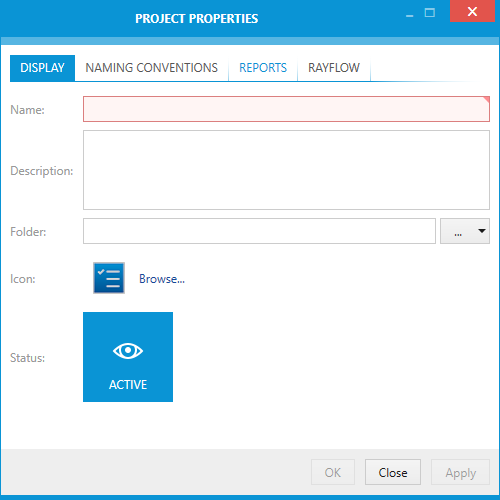
|
Note: Name is mandatory. |
Enter the name of the new project into the Name field and click on the OK button to save the project and close the window or on the Apply button to save the project and configure it further. To learn how to further configure the project refer to the next chapter.