With package-specific targeting, it is possible to include and exclude managed devices during the deplolyment process. Distinguishing package targets according to OS and environment prerequisites helps avoiding unintended or unnecessary package deployment on managed devices. This also applies to package commands.
1.Select the application which you want to adjust command targets for.
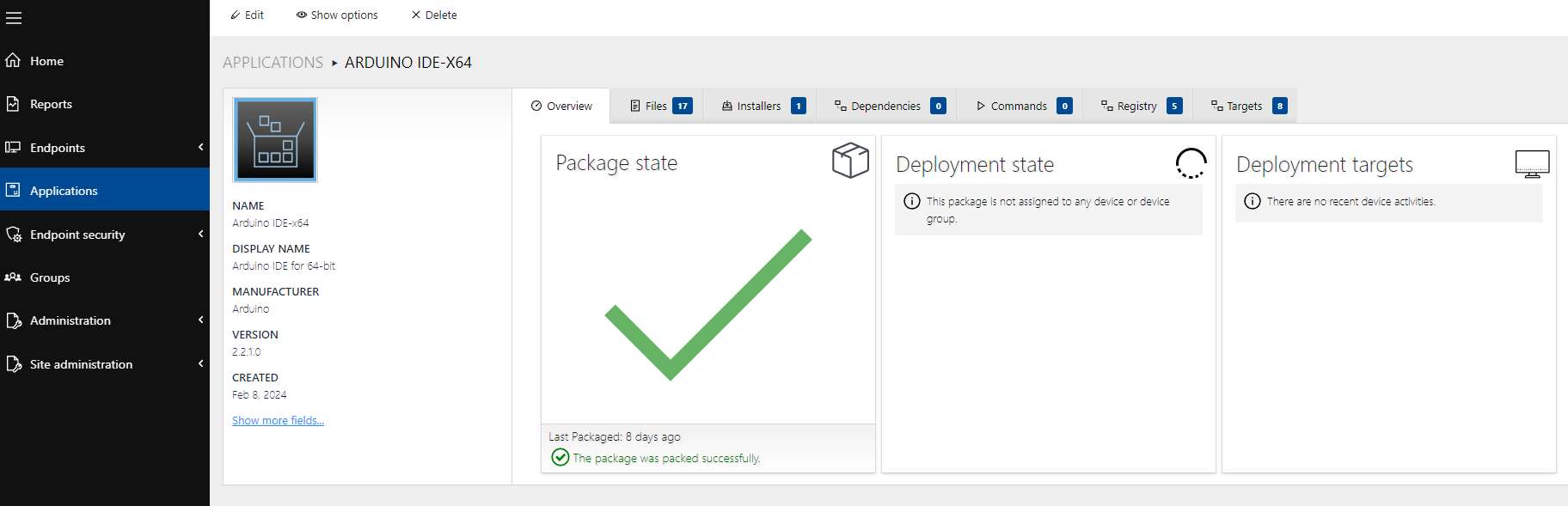
2.Open the Commands tab and select a command on the list by ticking the checkbox in front of it.. If there are no commands available, you need to create a command first.
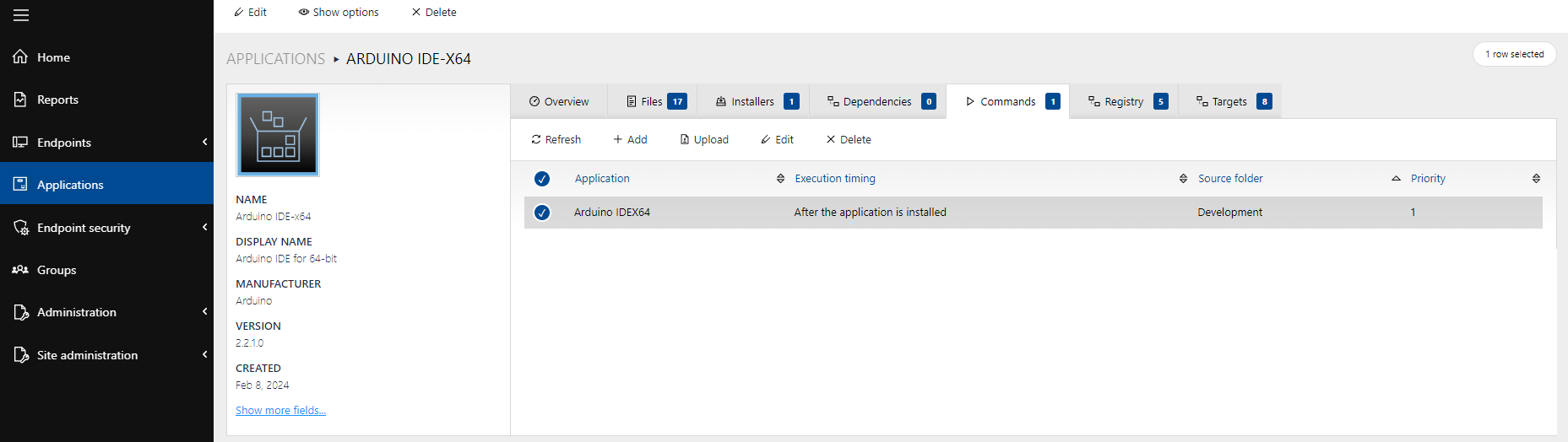
3.Click on Edit to open the Edit run command dialog. Then select Targets.
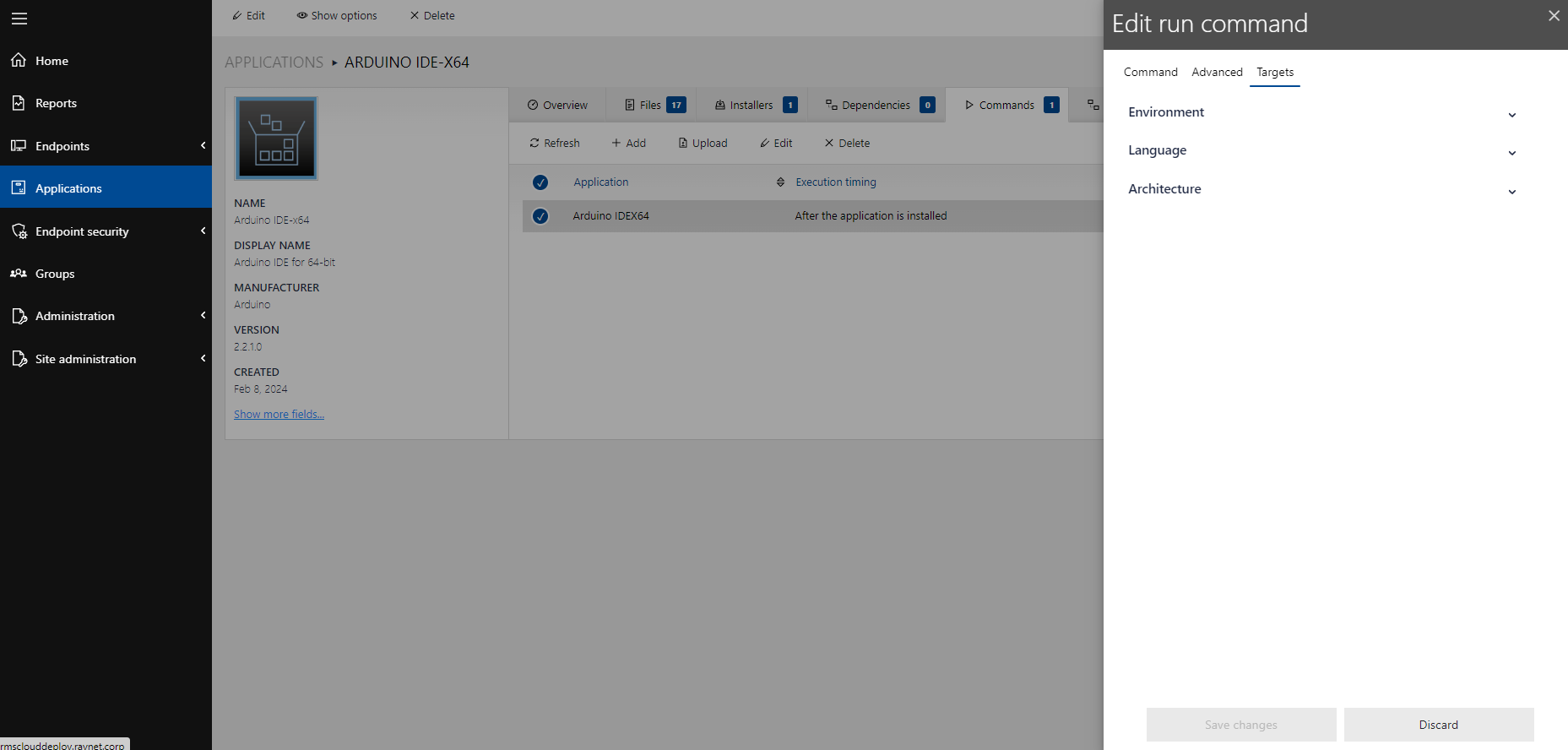
4.Define precise targets by selecting and deselecting managed devices in your environment. Then confirm your settings via the Save Changes button. For details on the Targets dialog, also see chapter Targets.
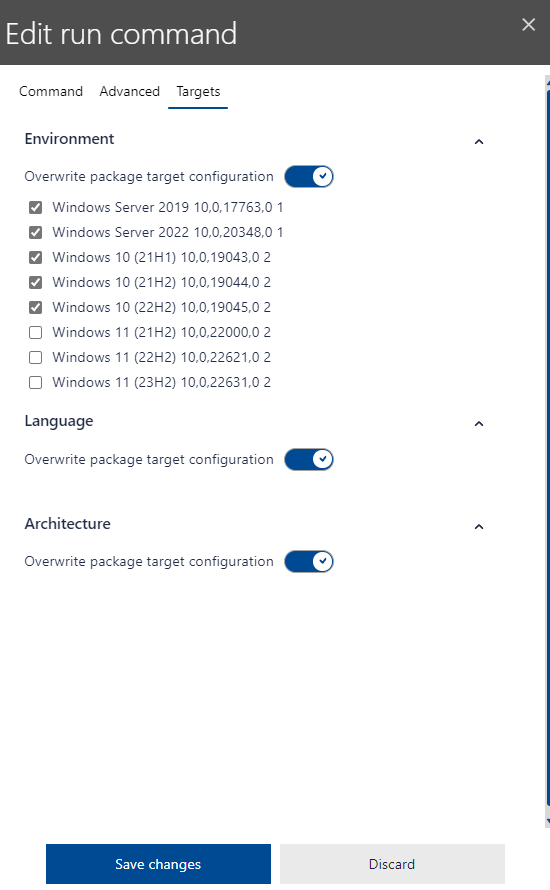
|
Tip: In order to use the Targets tab, you must activate Overwrite package target configuration.
|