The Home section of Raynet One Technology Catalog contains a detailed overview about the data that is contained in Raynet One Technology Catalog.
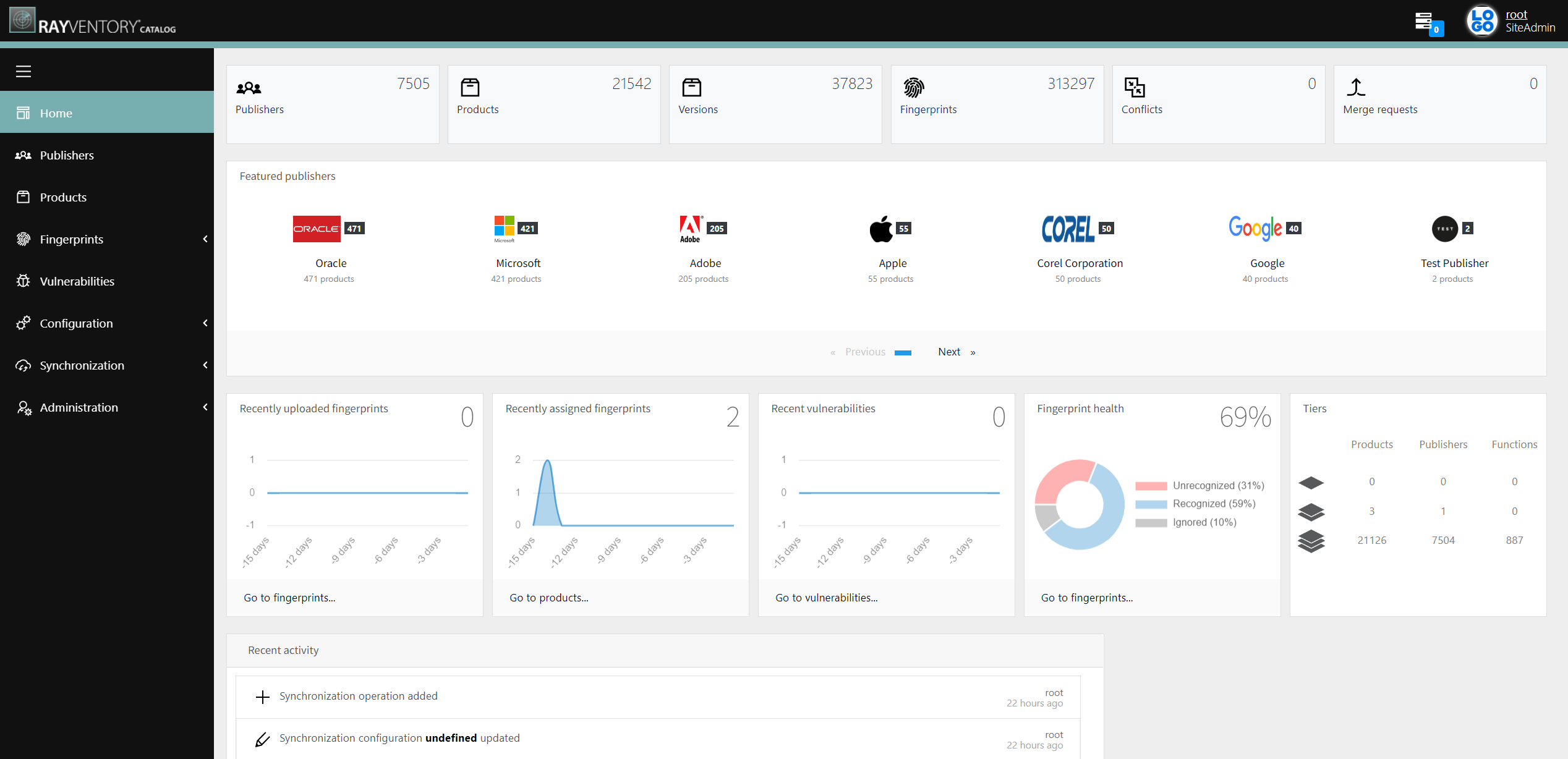
The following information is shown in the Home section:
•Publishers: This shows the total number of publishers listed. It is possible to switch to the Publishers section by clicking on this item.
•Products: This shows the total number of products listed. It is possible to switch to the Products section by clicking on this item.
•Versions: This shows the total number of versions listed. It is possible to switch to the Products section by clicking on this item.
•Fingerprints: This shows the total number of fingerprints listed. It is possible to switch to the Unassigned fingerprints subsection by clicking on this item.
•Conflicts: This shows the total number of conflicts currently existing. It is possible to switch to the Synchronization Status page by clicking on this item.
•Merge requests: This shows the number of open merge requests. It is possible to switch to the Merge Requests page by clicking on this item.
•Featured publishers: This shows the most important publishers and the number of products that are listed for each of the shown publishers. It is possible to switch to the page of a specific publisher by clicking on the entry.
•Recently uploaded fingerprints: This graph shows the number of fingerprints uploaded during the last 15 days. It is possible to switch to the Unassigned fingerprints subsection by clicking on this item.
•Recently assigned fingerprints: This graph shows the number of fingerprints assigned during the last 15 days. It is possible to switch to the Products section by clicking on this item.
•Recent vulnerabilities: This graph shows the number of vulnerabilities added during the last 15 days. It is possible to switch to the Vulnerabilities section by clicking on this item.
•Fingerprint health: This graph shows the percentage of fingerprints that have been assigned to products, ignored, or that have not yet been recognized. It is possible to switch to the Unassigned fingerprints subsection by clicking on this item.
•Tiers: This table shows the number of products, publishers, and functions structured by tier.
•Recent activity: This list shows the latest activities that have been executed in Raynet One Technology Catalog. It is possible to switch to the Activities section by clicking on one of the items in the list.