Deduplicating is a process of taking a table as an input, group the similar records by one or more columns, and then decide on each set how to proceed with the records.
The deduplication step has the following syntax:
{ "id": 11, } |
Configure Deduplicate in Raynet One Data Hub
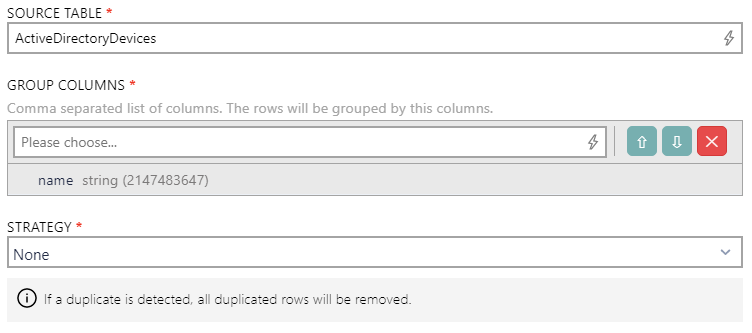
•SOURCE TABLE: Enter the table that is used as source for the data. It supports auto-completion and will offer all available tables matching the current input string for selection.
•GROUP COLUMNS: Enter a comma separated list of columns which will be used to group the rows.
•STRATEGY: Select the strategy that will be used. The following strategies are available.
oNone
oRandom
oAny
oAll
oMax value
oMin value
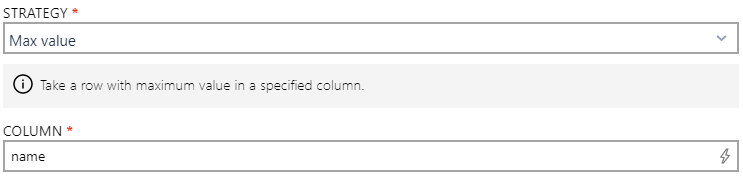
When Max value or Min value are defined as STRATEGY there will be an additional field available. In the COLUMN field, a column from which the value is used needs to be selected.