It is a common pattern to avoid hardcoded values in the Connection or Configuration tab. A good place to store them securely are the Variables.
To use a variable, first ensure that it has been already defined, by going to the Variables page.
All text fields that are marked with a "flash" icon support an intellisense input, in which typing a few characters offers suggestions from the Variables:
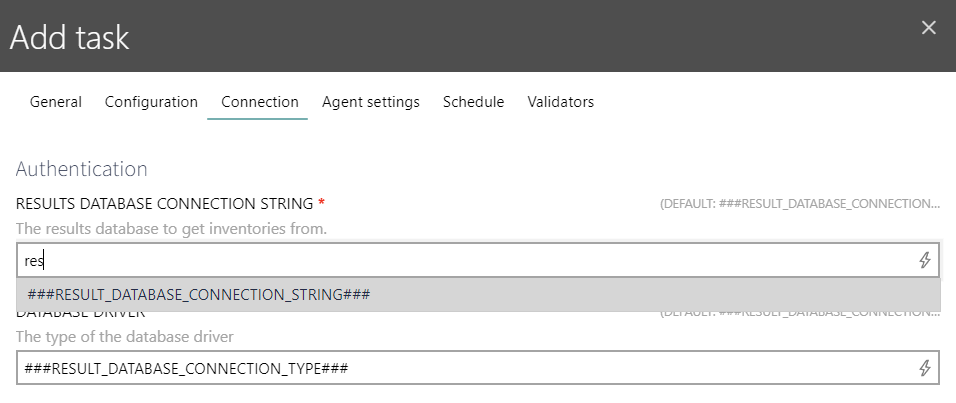
Once a proper variable is found, just click on it to include its name (together with opening and closing ###, being part of the syntax). The variable value will be resolved on runtime as the agent picks up the task.
Using Variables for Password Fields
It is also possible to use variables for password fields. In this case, no intellisense dropdown is shown. Instead, type ###NAME### into a password box field, where NAME is the name of the variable. There will be no visual confirmation of whether the value of a password field uses a variable or not.
|
Note: It is recommended to use only protected values for passwords, credentials and other sensitive information. |