When editing Active Directory tasks, the Connection tab contains two properties of two main types:
•Domain name/ variable and port information,
•user credentials.
All fields marked with * are required. For optional fields it is possible to leave the default value or enter a custom value as required per task. If there is no configuration required or available, the whole Connection tab may is grayed out.
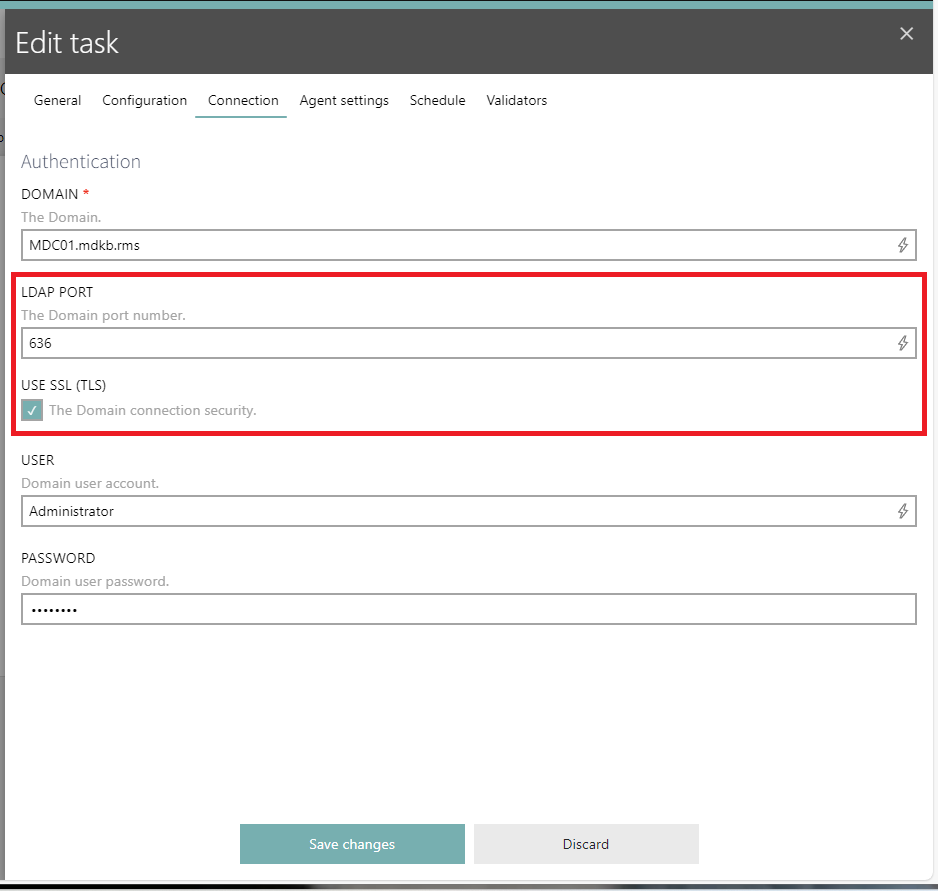
Please note: When entering a query to specify the domain controller, the connection string should be as follows:‘DomainController-B/DC=saspfbetrieb,DC=local'. Generally, you cannot use a query without specifying the domain controller. The second important aspect is the correct port number. In your connection string, you must always enter the port number before the slash, entering it at the end produces a connection error. If relying on a SSL connection, you must select port 636 as a secure port number. However, depending on your environment, it is also possible to leave the port number field empty and to only activate the SSL checkbox.