To edit a variable, go to the Variables page (under Administration menu), select the variable to be edited and press the Edit button. An edit form will be opened in the sidebar:
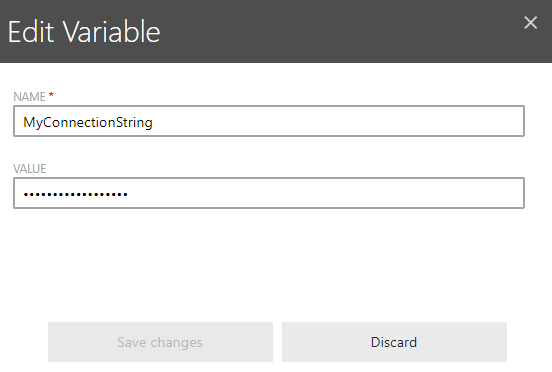
Each variable must be identifier with a unique name. Tasks can reference their values, using the following syntax: ###VariableName###. Except of being unique, variable names must not use special characters. It is also recommended that the name of a variable describes what it is for.
If the variable has been marked as protected, its value will be shown in a masked password box (see above). Otherwise, the value can be seen in clear-text.
|
Note: While editing the variable, it is not possible to change its protection type (see chapter Variables for more information about what the protection does). This means, that a conversion from a password variable to a clear-text variable or vice-versa is not possible, and must be done instead by recreating a variable and dropping the existing one. |
Once you are ready, press Save changes to save changes and close the dialog.