To delete a variable, go to the Variables page (under Administration menu), select the variable to be deleted and press the Delete button. Once confirmed, the variable will be removed.
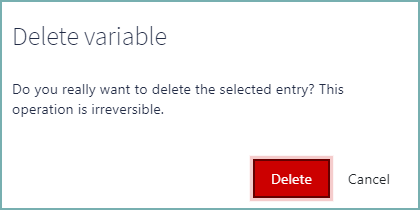
Removing a variable does not change the tasks that may refer it. They may however stop working, because the value of placeholders will not be resolved once the variable is removed.