Dependent of the user’s permissions a designer view might be available. The Dashboard Designer allows the creation of data-bound dashboards and provides a rich set of charts to create custom layouts and simple way to organize and manage multiple charts.
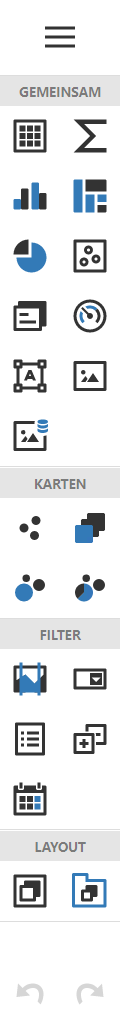
The Design Surface displays the dashboard’s structure and content with live data. You can use the tools from the designer's toolbox (left side panel) to design the dashboard. Dropping the controls from the toolbox into the design surface creates a dashboard item. Selecting a dashboard item displays additional menu options for configuration, data-binding, rearranging and resizing.
Detailed information about how to use the Designer can be found in the Raynet One Data Hub Dashboard and Reports Customization Guide.