In the Programmability tab it is possible to add custom macros to the transformation. Macros can be added or edited by clicking on the Edit button located directly above the content area of the tab.
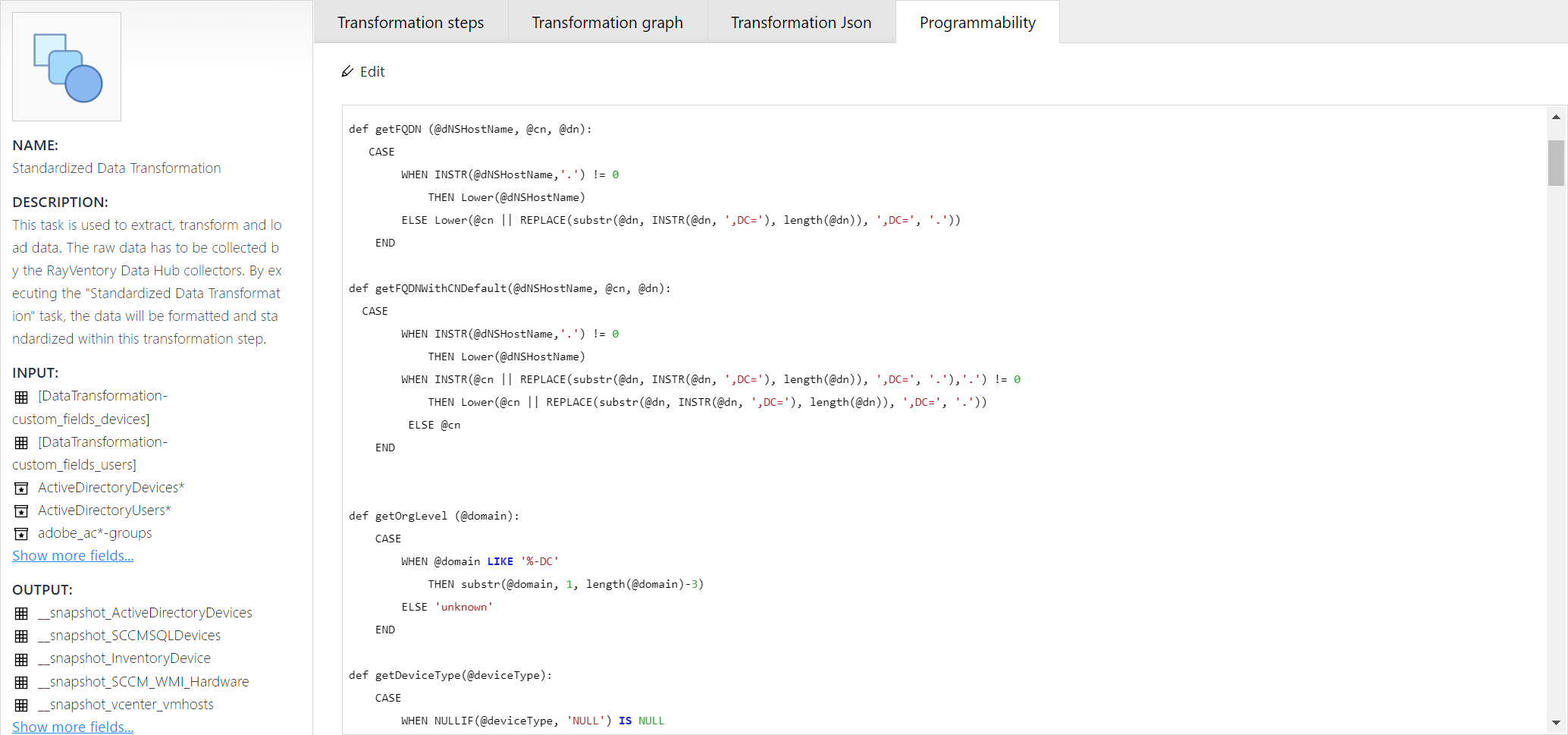
After clicking on the Edit button, the Edit SQL macros dialog will be opened.
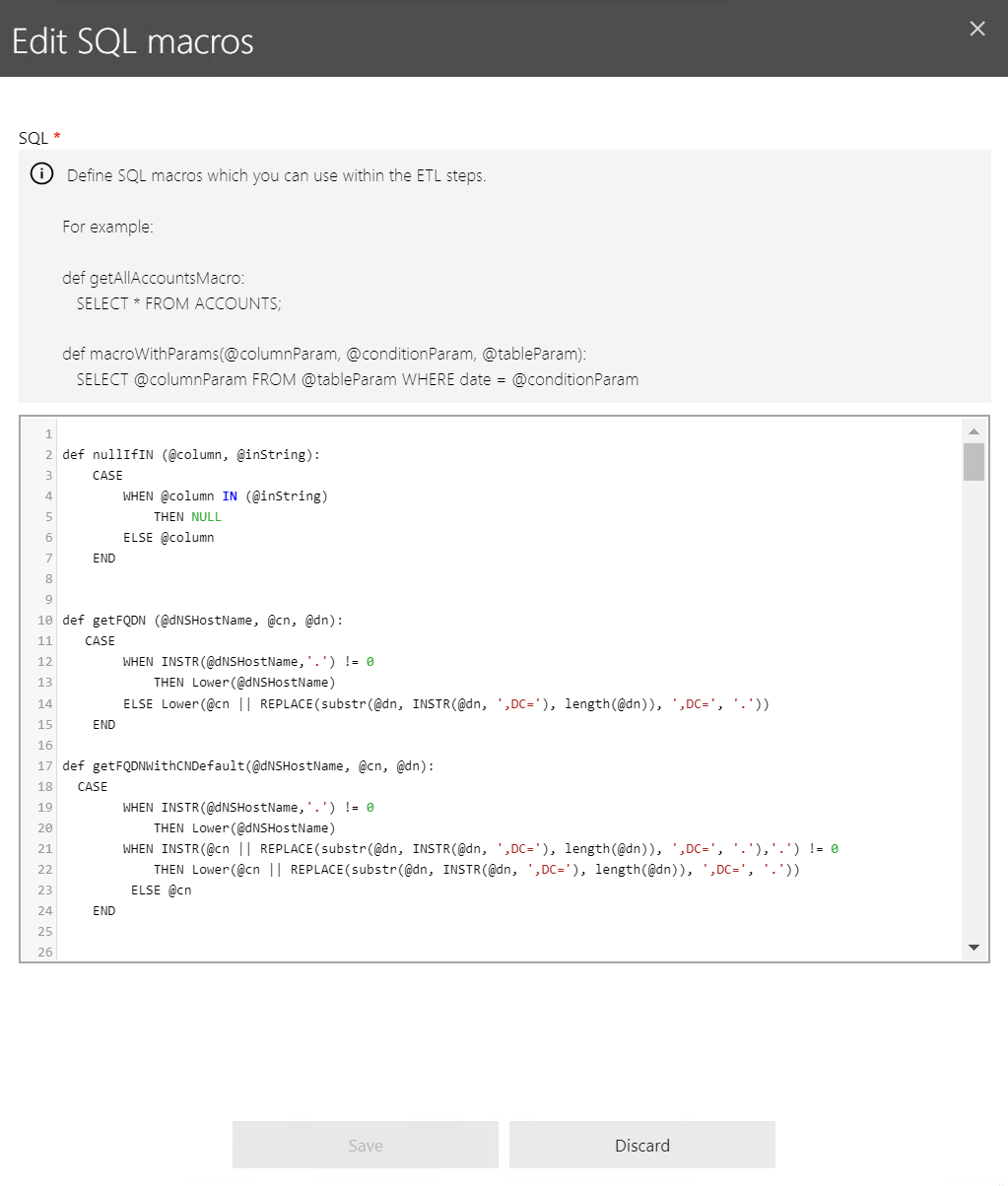
Enter the SQL macros that should be used into the dialog.
|
Be aware: It is necessary to add either a blank or tab at the start of each row below the definition of a macro. |
Click on the Save button to save the changes and close the dialog.
Detailed information on how to use scripts in ETL can be found in the Programmability chapter in the ETL Implementation Guide.