To activate one or more connectors, a license key provided by Raynet is required. License key for a connector is not the same as your product key, as they both are licensed using different license models.
The following connectors are always licensed and require no extra license key:
•Active Directory
•Data Transformation
•Maria DB
•Microsoft SQL Server
•ODBC
•PowerShell
•RayManageSoft UEM
•RayVentory Catalog
•RMS Stored Procedures
•SCCM (via WMI)
•VMware vCenter
License keys embed various information, including the list of activated connectors, user data and expiration date. You can have several activated license keys, as they are cumulative.
|
Note: Activation of connectors is always done on tenant basis. |
To open the activation dialog, go to the Connectors page, and press Activate from the top bar.
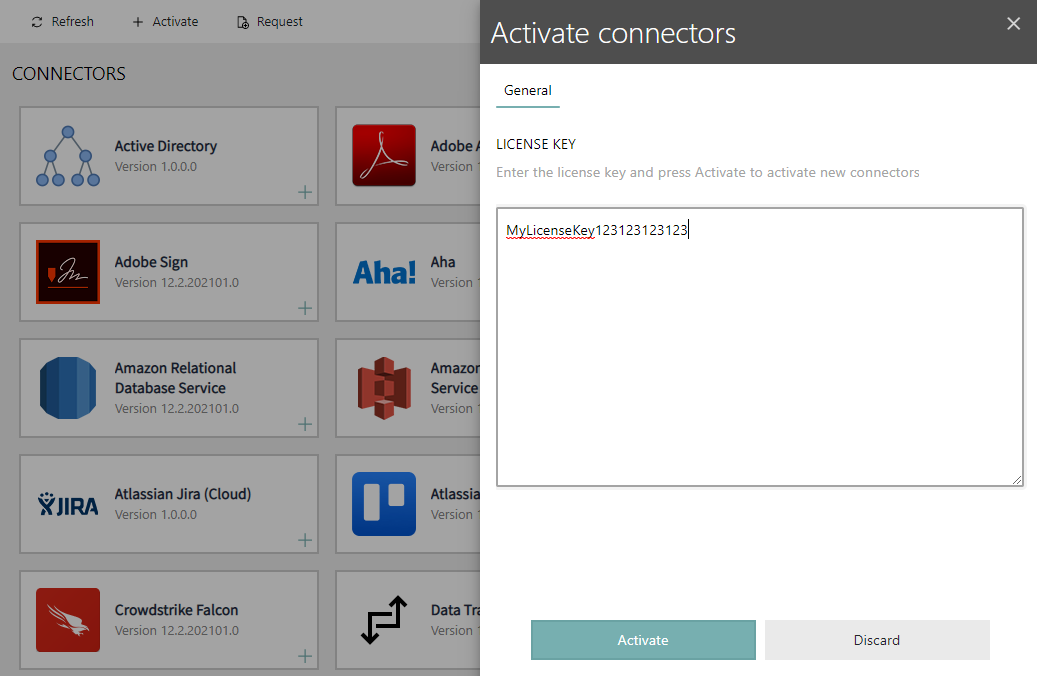
Provide the license key, making sure it is pasted as-is, without adding white spaces or trimming non-white space characters.
After pressing the Activate button, the license key will be verified, and the connectors will be automatically activated.
If a newly activated connector has not been set as visible before, it will be automatically made visible.