Use this method, if you used an e-mail based licensing. The offline activation performed by Raynet support will result in a license content sent in a plain e-mail. The license string contains digits, letters and some special characters, and starts and ends with a special header, for example:
============================= LICENSE STARTS HERE ==============================
xxxxxxxxxxxxxxxxxxxxxxxxxxxxxxxxxxxxxxxxxxxxxxxxxxxxxxxxxxxxxxxxxxxxxxxxxxxxxxxx
xxxxxxxxxxxxxxxxxxxxxxxxxxxxxxxxxxxxxxxxxxxxxxxxxxxxxxxxxxxxxxxxxxxxxxxxxxxxxxxx
xxxxxxxxxxxxxxxxxxxxxxxxxxxxxxxxxxxxxxxxxxxxxxxxxxxxxxxxxxxxxxxxxxxxxxxxxxxxxxxx
...
xxxxxxxxxxxxxxxxxxxxxxxxxxxxxxxxxxxxxxxxxxxxxxxxxxxxxxxxxxxxxxxxxxxxxxxxxxxxxxxx
xxxxxxxxxxxxxxxxxxxxxxxxxxxxxxxxxxxxxxxxxxxxxxxxxxxxxxxxxxxxxxxxxxxxxxxxxxxxxxxx
xxxxxxxxxxxxxxxxxxxxxxxxxxxxxxxxxxxxxxxxxxxxxxxxxxxxxxxxxxxxxxxxxxxxxxxxxxxxxxxx
============================== LICENSE ENDS HERE ===============================
Just copy the whole string, including the opening and closing lines and put the whole content into the respective field.
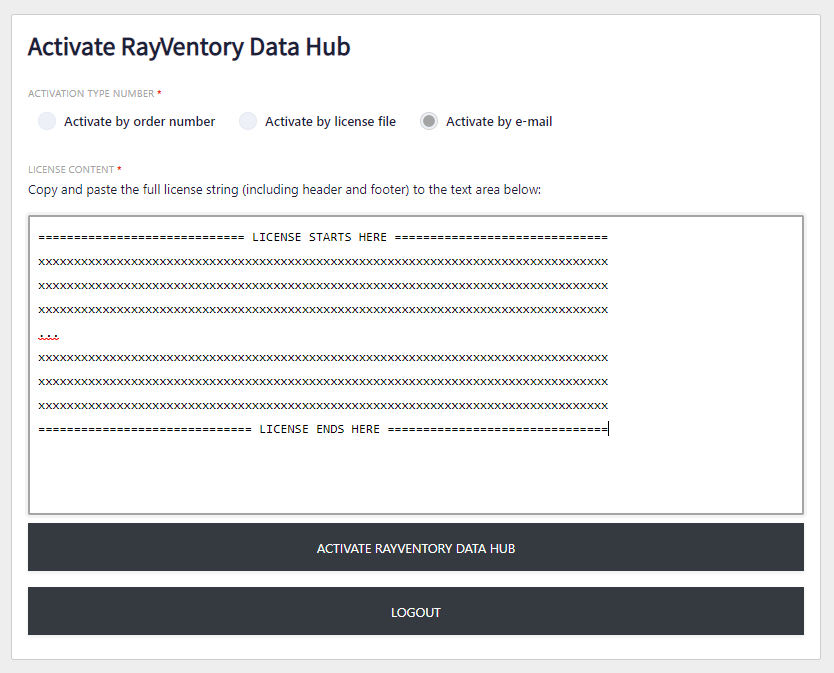
After pressing ACTIVATE RAYVENTORY DATA HUB, the license data will be transferred to the Raynet One Data Hub server and validated. No internet connection with external servers or internet is required, the validation is performed in an offline mode. Once the license is validated, the process will be automatically finished and a confirmation will be shown. The product can be used from now on.
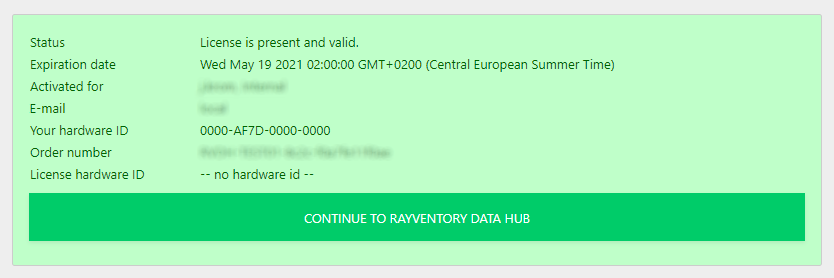
Pressing CONTINUE TO RAYVENTORY DATA HUB will bring you to the login screen.