Raynet One Data Hub requires a license. Depending on the installation type, the product may have already been set-up with a correct license, or otherwise an initial screen will be shown when accessing an instance without a license.
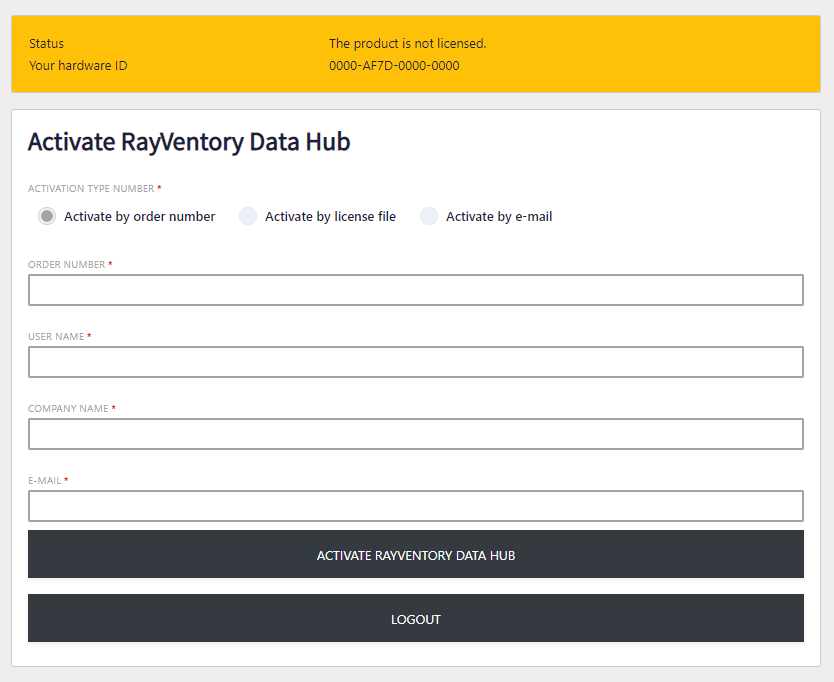
|
Note: The product can be only activated by the site administrator / root account. The other users, including project administrators, will only see a prompt about a missing license, but they will be unable to activate it. If you see the message about a missing license, but you are not the site administrator or you are not authorized to sign-in as a site administrator, contact your administration to perform the activation. |
The product can be activated using one of the following methods. They all at the end make sure that the product is in the activated state, and the selection of the method will be based on the type of the license received from Raynet. When selecting the right activation method, bear in mind that the activation by order number requires a one-time internet connection to Raynet activation server.
If there is no license available yet, contact Raynet support for assistance. Provide the HARDWARE ID of the device on which the product is to be activated. The information about the current hardware ID can be found on the top of the screen (if signed-in as a site administrator), for example:
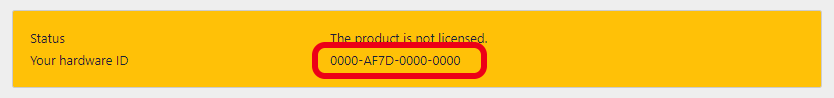
Hardware ID is a special number which is unique for each machine, but it does not identify it, and cannot be used to determine any physical or software evidences. It is used by Raynet to ensure, that once a license is activated it cannot be transferred to another machine.