EAN-13, based upon the UPC-A standard, was implemented by the International Article Numbering Association (EAN) in Europe. At present, the GS1 organization is responsible for the maintenance of barcode standards.
The EAN-13 barcode contains 13 digits, no letters or other characters. The first two or three digits represent the country. The leading zero actually signifies the USA, and UPC-A coding. The last digit is the "check digit", the checksum. The check digit is calculated using the first twelve figures when the barcode is constructed. So, for the correct EAN-13 code, you should specify only the first 12 digits.
The recommended dimensions are shown in the following image. The standard allows magnification up to 200%, and reduction of up to 80% of the recommended size.

There should be two quiet zones before and after the barcode. They provide reliable operation of the barcode scanner. The quiet zone recommended length is 3.63 mm for the left zone and 2.31 mm for the right zone.
Add the Barcode to a Report
1.Drag the Barcode item from the report controls toolbox tab and drop it onto the report.
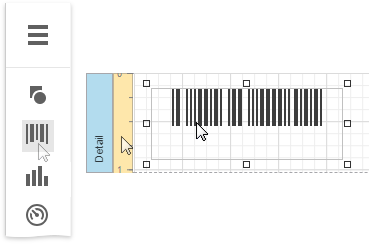
2.Set the control’s Symbology property to EAN13.
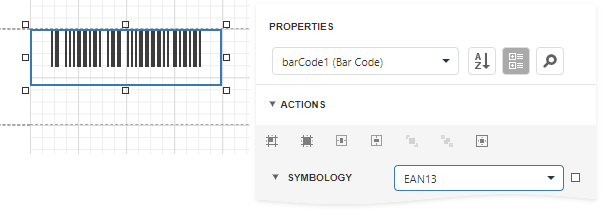
3.Specify common barcode properties.