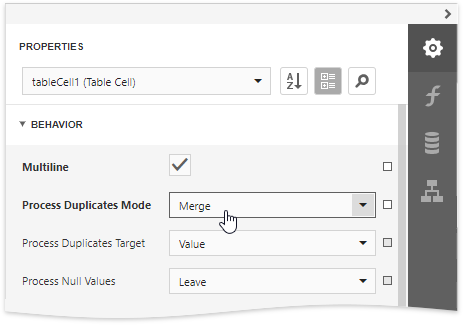Use the Field List to create a table control with cells bound to data fields obtained from a report's data source.
Hold CTRL or SHIFT and click multiple data fields to select them. Drop the selected data fields onto the Detail band.
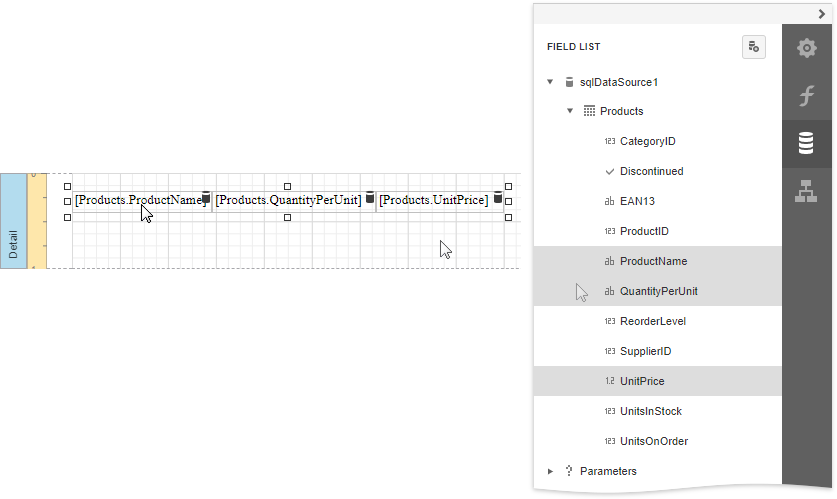
You can bind individual table cells to data in the same ways as Label controls. Drop a data field onto an existing cell to bind this cell to the corresponding field.
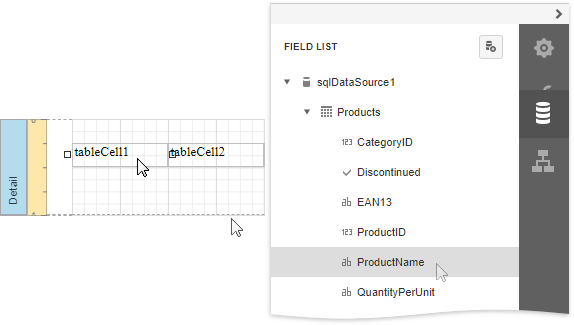
Use the Expression Editor to construct a complex binding expression with two or more data fields. Click the Text property's marker and select Text Expression from the popup menu to invoke the Expression Editor.
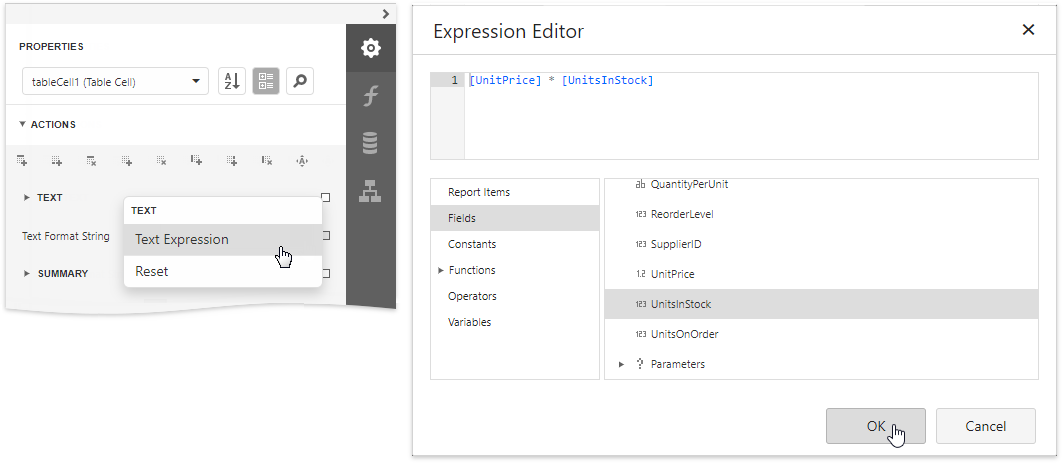
See the Bind Report Controls to Data topic for information on how to create data-aware controls.
The Process Duplicates Mode and Process Duplicates Target options enable you to merge cells with identical values.