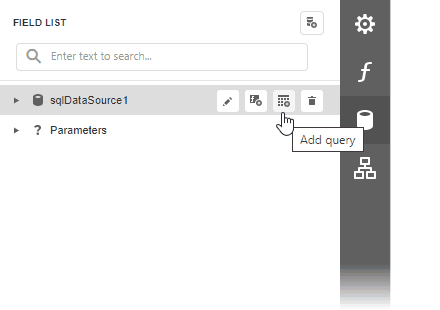You can bind your report to a predefined data source. Open the Field List panel, click the Add New DataSource button and select a data source from the drop-down list.
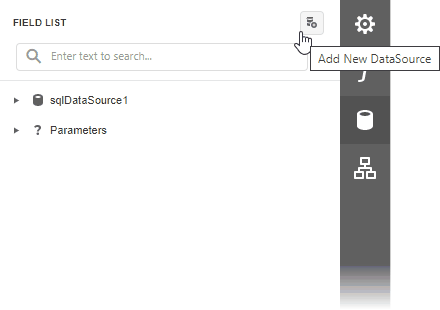
The Field List reflects the added SQL data source and its hierarchy. You can select the data source to edit it.