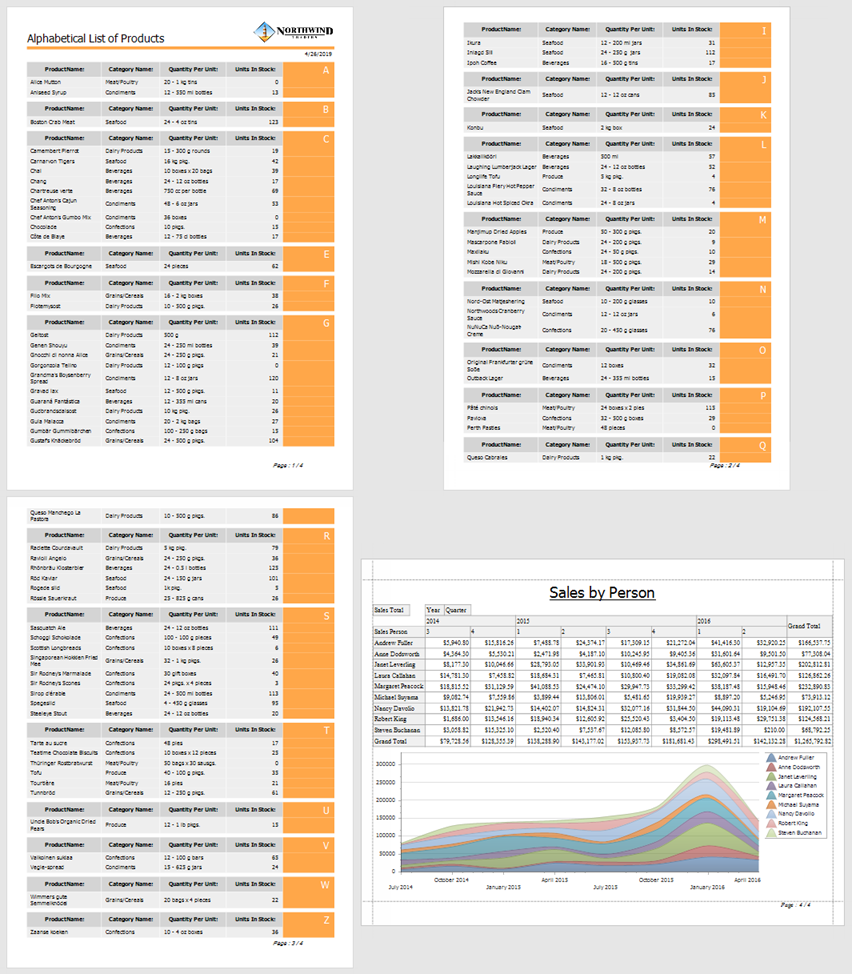Follow the steps below to add a separate report to the end of another report and print it as a single job.
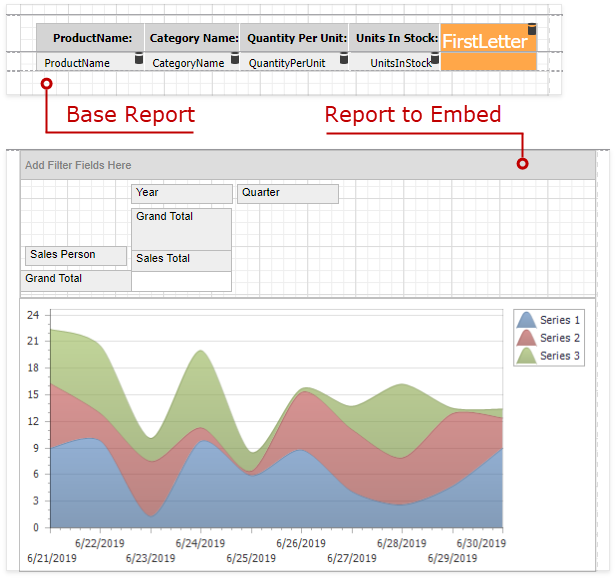
1.Click Insert Report Footer Band in the Actions group.
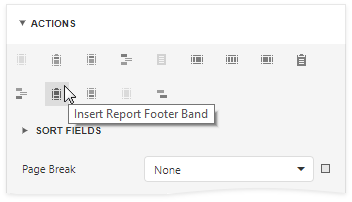
2.Drag a Subreport item from the Toolbox onto the created Report Footer band.
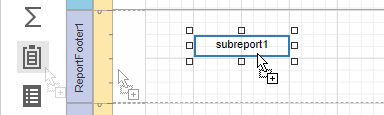
|
Tip: To add a report to the beginning of another report (for instance, to add a title page), use the Report Header band instead. |
3.In the Subreport's Actions group, set the Report Source Url parameter to the report that you want to insert.
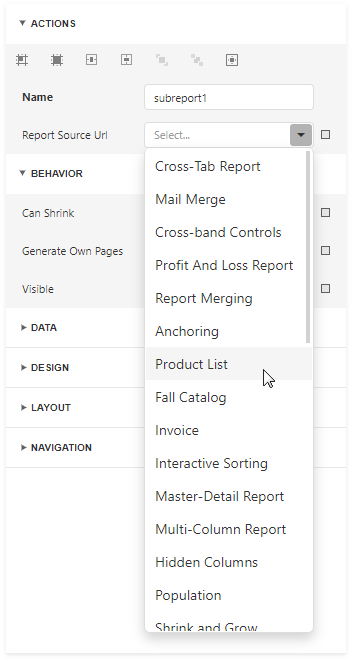
4.Enable the Generate Own Pages option in the Subreport's Behavior group to print the embedded report on separate pages and use its own page settings.
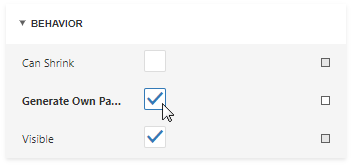
5.Switch to Preview mode to see the combined report.