The AWS EC2 connector is designed to fetch data using the Amazon Elastic Compute Cloud API. For authentication to the REST interfaces, for each AWS account a key/secret pair has to be created in the AWS Portal. When API requests are send to AWS, sign the requests so that AWS can identify who sent them. Sign the requests with the AWS access key, which consists of an access key ID and secret access key. For enterprise-wide access, an IAM (Identity Access Management) role-based method is recommended.
User-based Authentication
•Access Key ID
The Access Key for connecting to the Security Token Service (STS)
•Secret Access Key
The Secret Access Key for connecting to the STS.
For using the connectors, the following AWS policy is required. It defines read-only access to the services EC2 and RDS (background information on configuring IAM policies/roles/users is provided below in this document):
{ "Version": "2012-10-17", "Statement": [ { "Effect": "Allow", "Action": [ "ec2:DescribeRegions", "ec2:DescribeInstances", "ec2:DescribeReservedInstances", "ec2:DescribeImages", "rds:DescribeDBInstances", "s3:HeadBucket", "s3:ListBucket", "s3:GetObject" ], "Resource": "*" } ] } |
The resources scope can of course be restricted to the desired scope, e.g. only one specific s3 bucket should be accessible.
Assign this policy to an IAM user and create an access key for the user:
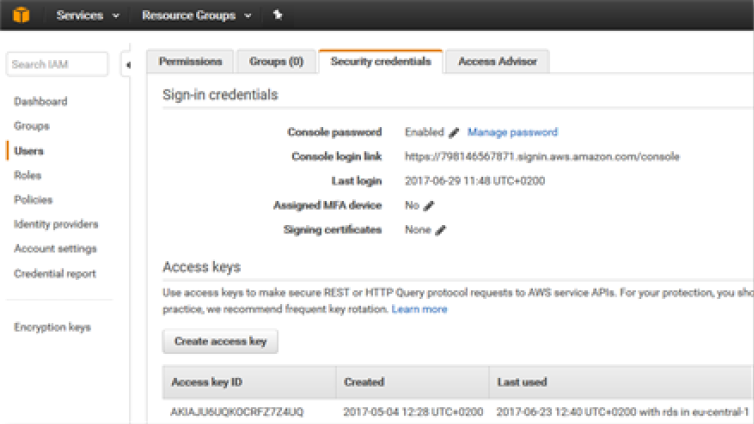
Role-based Authentication
For large organizations, role-based access is easier to maintain than individual key-secret pairs and policies per AWS account. The organization should configure an AWS trust relationship.
For example, use IAM roles to grant permissions to applications running on instances. It is possible to specify permissions for IAM roles by creating a policy in the JSON format. These policies are similar to the ones that are being created for IAM users. When a role-change is being made, this change is propagated to all instances.
Therefore for a connection the following parameters are required:
•Session Token: The session token used for the connection with the STS.
•Assume Role Arn Chain: Use the STS to assume the given roles one after another.
•External ID: Provide an external ID for cross-account access with the STS.
•List Accounts: List all accounts in the OU and fetch data for all of them.
•AWS Regions: Comma-separated list of AWS-Regions from where to fetch the data. Omit or set to empty string in order to fetch from all active regions.
How to get the credentials is described in the following URL:
The official documentation about IAM roles can be found here:
https://docs.aws.amazon.com/IAM/latest/UserGuide/tutorial_cross-account-with-roles.html