For a connection the following parameters are required:
•API Account ID
•Server URL
•Audience
•Issuer
•Subject
•RSA Private Key (PEM, PKCS#8)
•Redirect URL
To get the parameters execute the following steps:
1.Use a web browser to go to https://{server}.docusign.com.
2.Login using a valid email address and password.
3.In the Settings section, click on Apps and Keys on the left side.
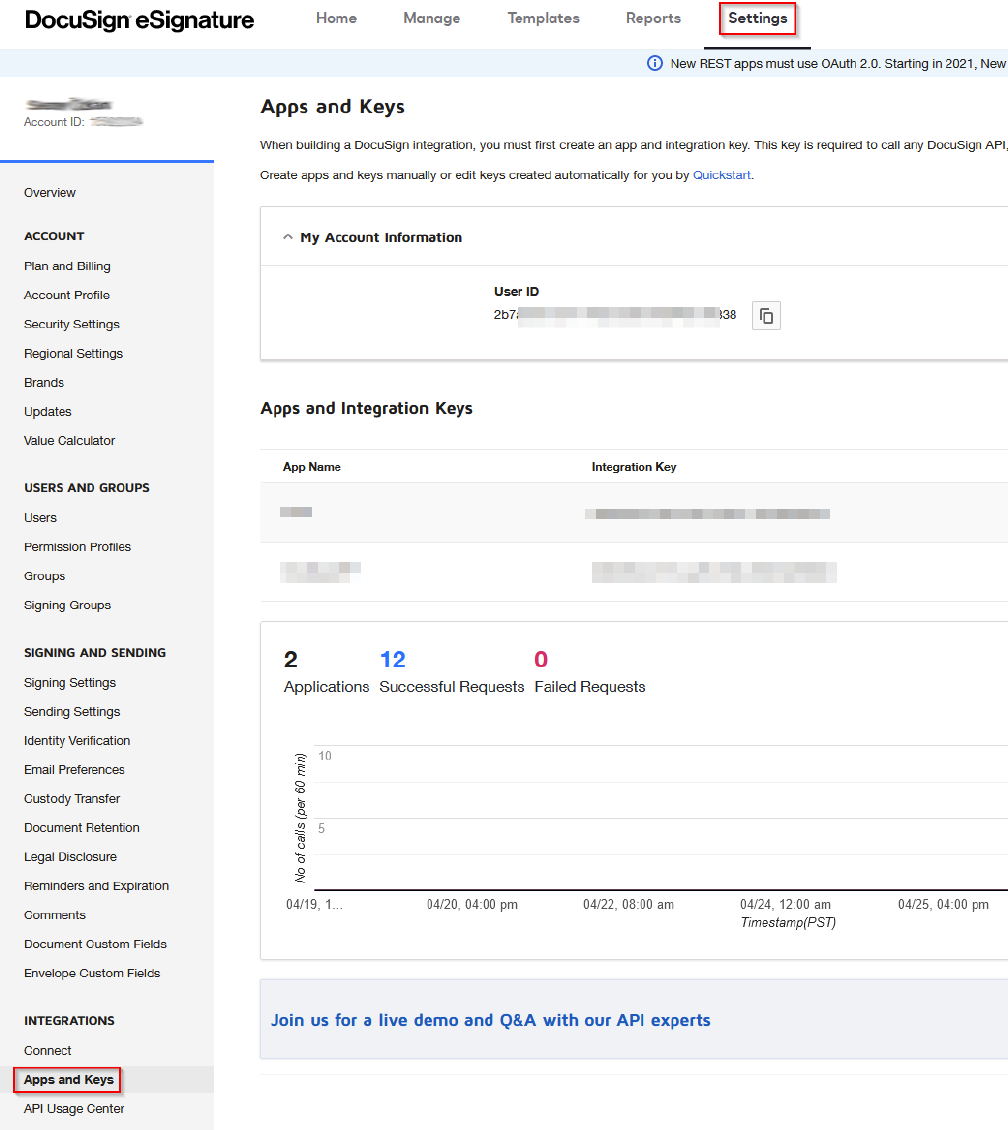
4.On this page on the right side, click on ADD APP AND INTEGRATION KEY.
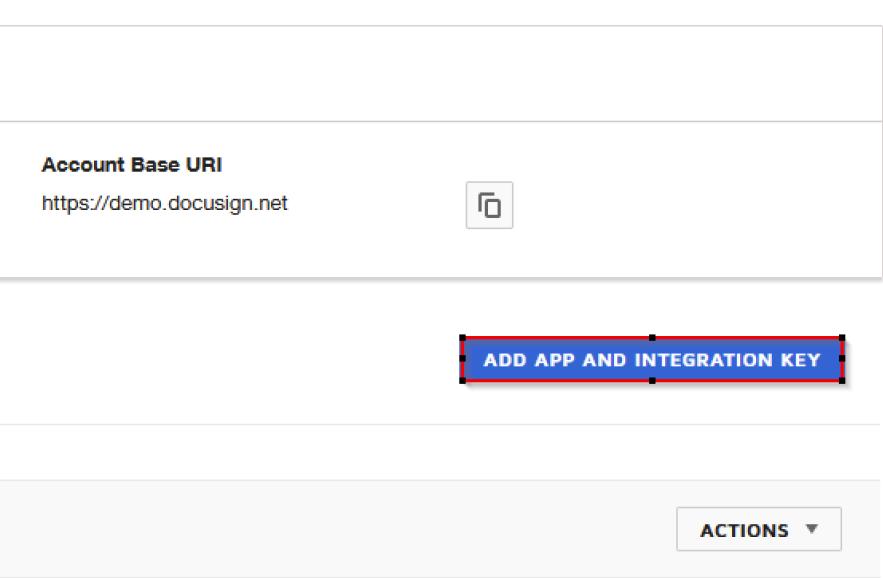
5.A small prompt comes up where an App Name has to be defined. Enter a meaningful name (like "Data Hub connector") and select CREATE APP.
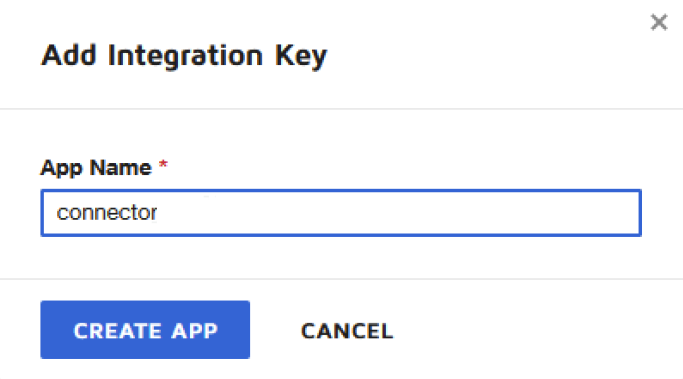
6.Afterwards, a unique Integration Key also known as client id or issuer is shown. This is one of the needed parameters for the connector. The User Application must be set to Authorization Code Grant. A Secret Key is not needed for the connection. Afterwards an RSA Keypair (ID) has to be set. Creating an RSA Keypair by clicking GENERATE RSA does not work directly with the connector. The reason for this is, that this will generate an RSA key that the Data Hub connector cannot transform. A PKCS#8 PEM private key is needed instead. Use OpenSSL to create a keypair and then click on UPLOAD RSA to enter the public key string.
|
Note: OpenSSL has to create an RSA keypair first and then produces a PKcs#8-key from this. |
Otherwise it is not possible to upload the public key to the DocuSign portal as the portal only accepts the RSA format. The following commands can be used to generate a private and public key pair with the needed format:
•genrsa -out keypair.pem -pubout -out publickkey.crt
•openssl rsa -in keypair.pem -pubout -out publickey.crt
•openssl pkcs8 -topk8 -inform PEM -outform PEM -nocrypt -in keypair.pem -out
•pkcs8.key
Also the Redirect URI has to be set on this page. This is also a needed parameter in the connector.
|
Note: OpenSSL has to create an RSA keypair first and then produces a PKcs#8-key from this. |
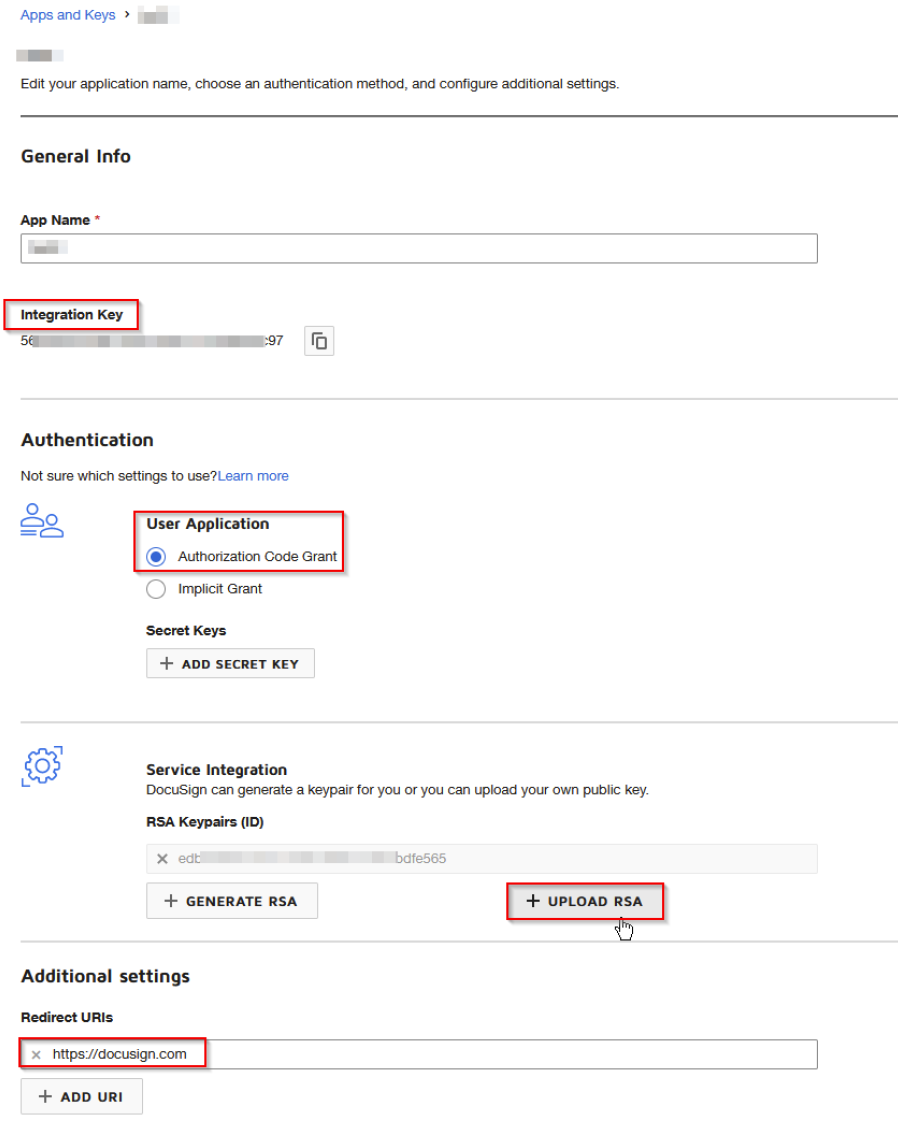
7.After savig the new APP, on the Apps and Keys section, the App Name will be shown. Also, the User ID, API Account ID, and the Account Base URI are given here. The User ID is named Subject in the Data Hub Connector. The Account Base URI is expected in the Server URL field in the connector.
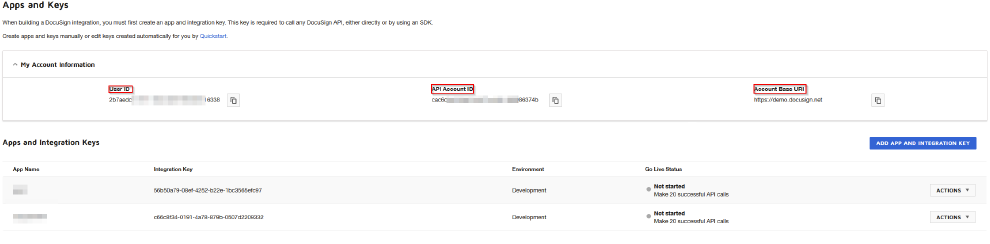
8.The last missing parameter is the Audience. Therefore DocuSign has the following information given:
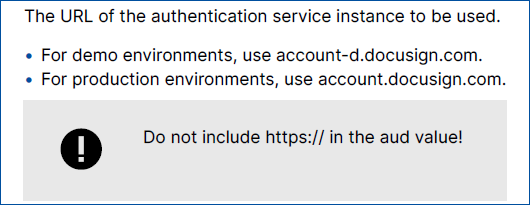
More information on the JWT authentication are given here:
https://developers.docusign.com/platform/auth/jwt/jwt-get-token/