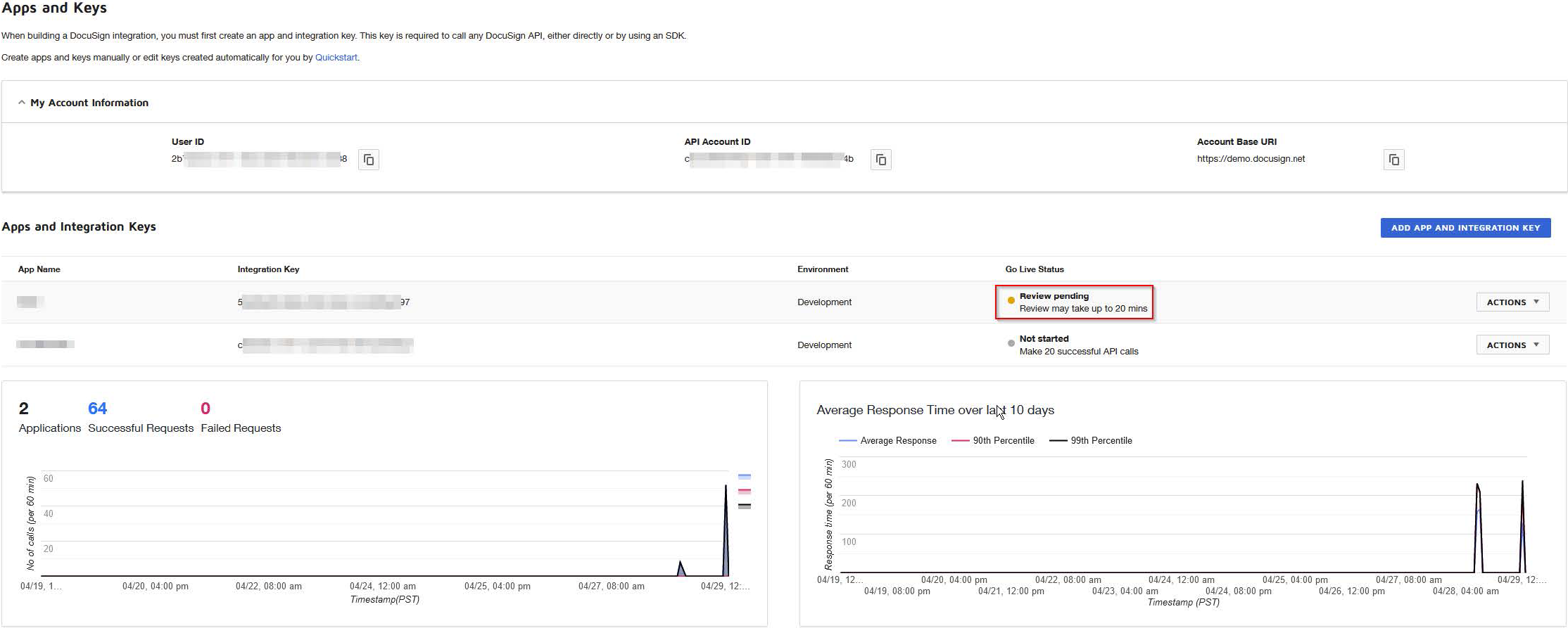When the app is created and the needed parameters are given, then the following URL must be opened once in the web browser. The CLIENT_ID string in the URL must be replaced by the Client ID that is given for the just created app in the chapter before.
https://account-d.docusign.com/oauth/auth?response_type
=code&scope=signature%20impersonation&client_id
=CLIENT_ID&redirect_uri=https://docusign.com
ALLOW ACCESS must be clicked to assign permissions to collect data via the connector from the DocuSign app.
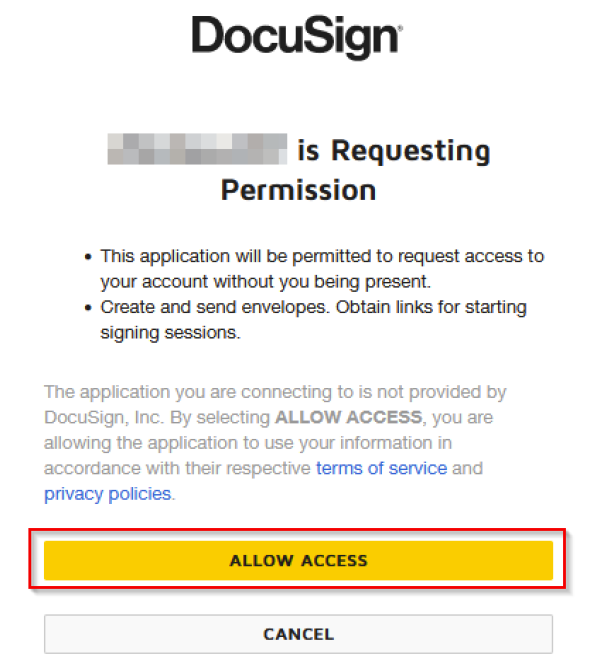
If the DocuSign app is registered and the data collecting via the connector is working properly, then a minimum of 20 API calls must be made in order to collect productive data. Therefore, in the Data Hub connector, the option SEND RANDOM TRANSACTIONS may be enabled. Otherwise the connector has to run 20 times to achieve the 20 API calls. In order to enable the option, check the checkbox.
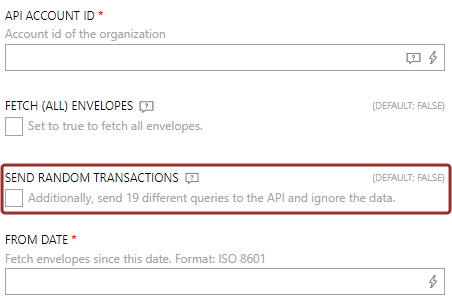
In the DocuSign Portal the Go Live Status shows if the 20 API calls are made or if not, how many calls are missing.
By clicking on the ACTIONS and then Start Go-Live review can be used to see when the calls are made.
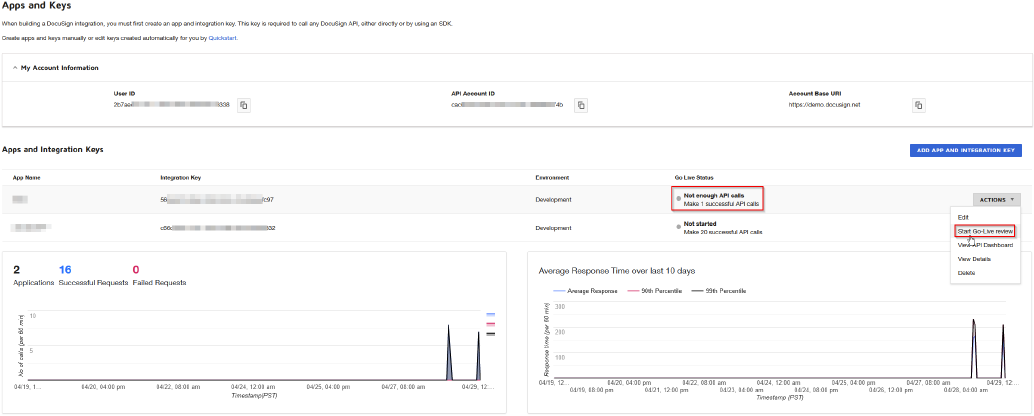
When the 20 API calls are made, Submit for review must be selected.
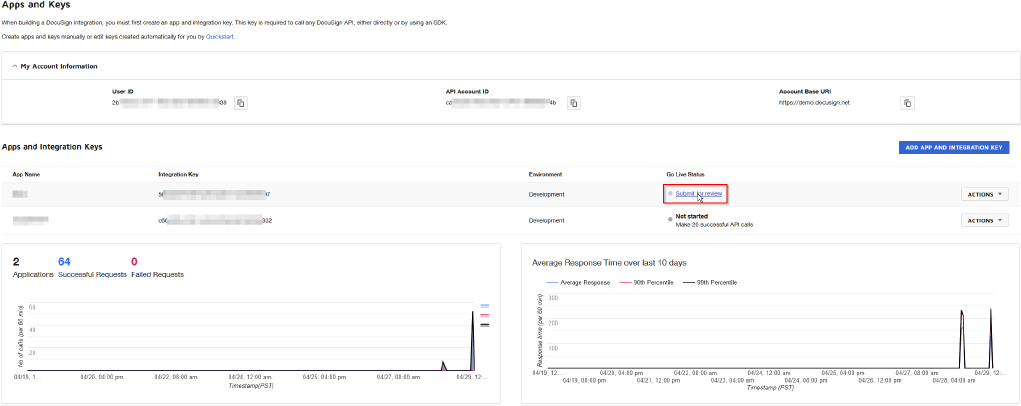
Then this small window comes up and there SUBMIT FOR REVIEW must be clicked again.
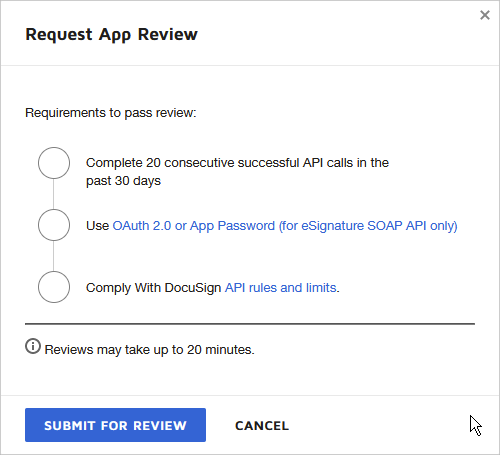
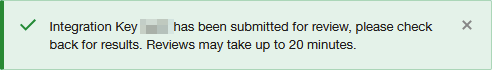
The review may take up to 20 minutes from now.