With the ETL technology, it is possible to implement the transformation processes in a configurable way.
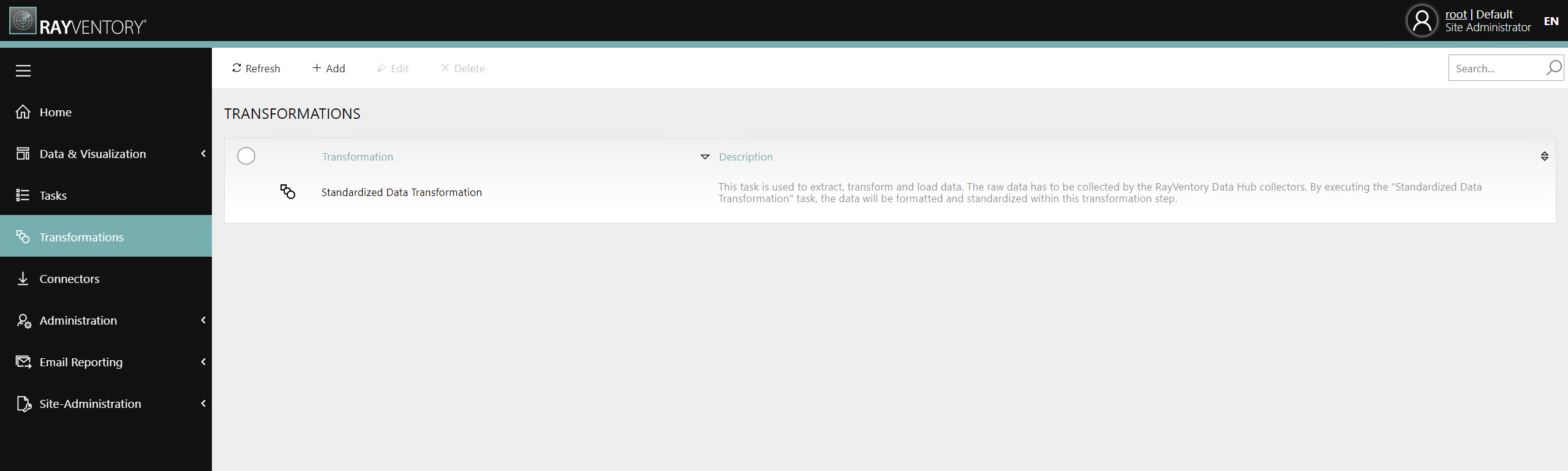
On the main page of the Transformations section it is possible to create new transformations and to edit or delete the available transformations. In order to edit or delete a transformation, it is necessary to select the transformation in the list shown in the main area. How to add or import a transformation to Raynet One Data Hub is described in the Adding and Importing Transformations chapter. To view the the details of a specific transformation click on the name of the transformation.
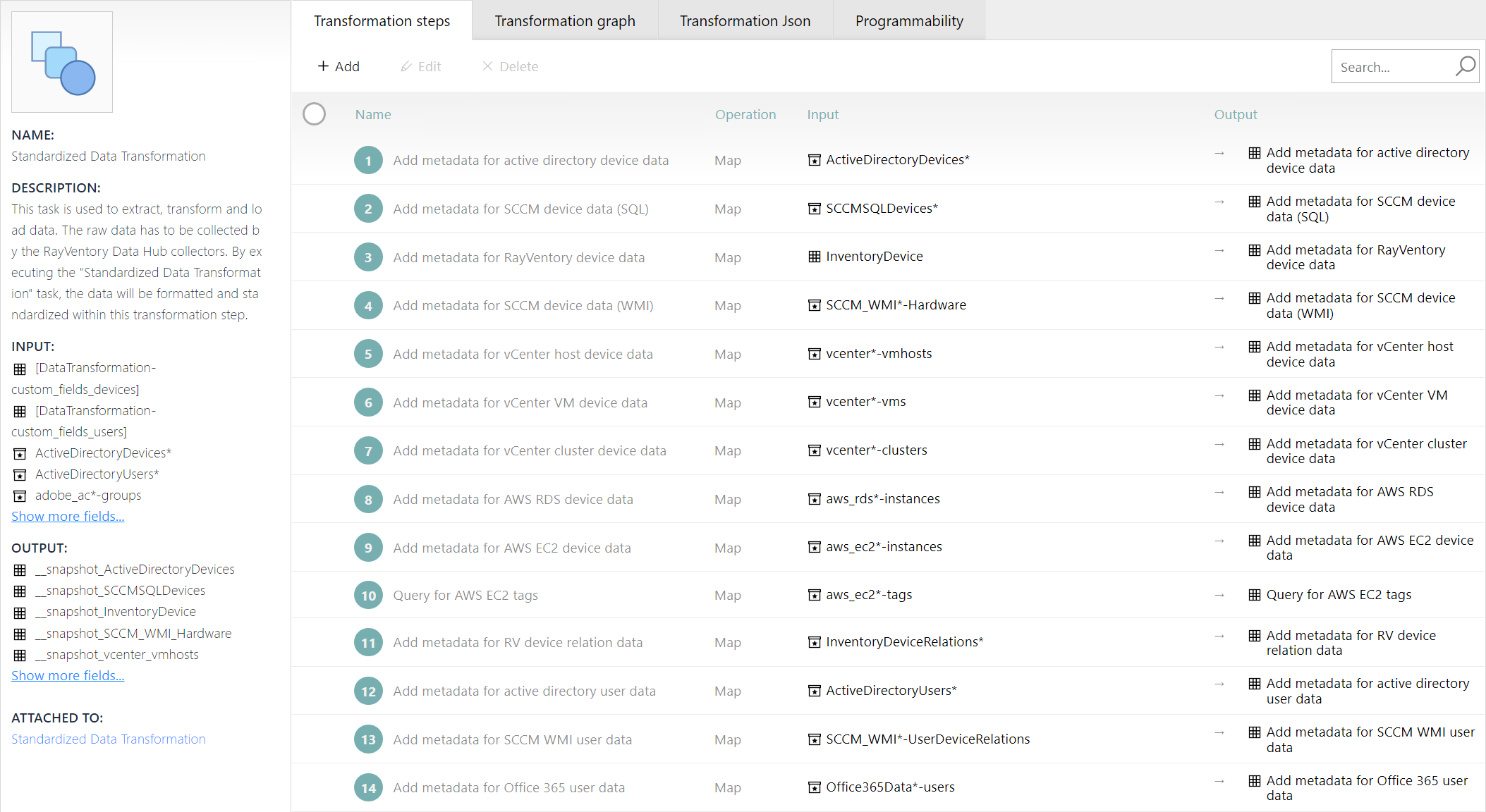
On the left side of the window the general information of the transformation are listed. This part of the screen contain the following information:
•NAME: This field contains name of the transformation.
•DESCRIPTION: This field may contain a short description of the transformation.
•INPUT: The name of the table or tables from which the data is taken.
•OUTPUT: The name of the table containing the transformed data.
•ATTACHED TO: Contains a list of the tasks using this specific transformation.
The right part of the screen contains three tabs.
The first tab is called Transformation steps and contains a list of the transformation steps that are part of the transformation. In order to add a new transformation step, click on the + Add entry on top of the list. It is also possible to edit or delete a selected transformation step by using the two corresponding entries. Information on how to create or edit transformation steps can be found in the Creating and Editing Transformation Steps chapter.
The second tab is called Transformation Graph and contains a graph showing a visual representation of the transformation steps. More information can be found in the Transformation Graph chapter.
The third tab is called Transformation Json and contains the content of the .json file of the transformation steps. More information can be found in the Transformation Json chapter.
The fourth tab is called Programmability and can be used to add SQL macros to the transformation. Information on how to use custom SQL macros in transformations can be found in the Adding Custom Marcos to Transformations chapter.