In Raynet One , you will trigger or automate many platform operations. In general, these are also called jobs. In order to stay in control of these multiple tasks and to keep track of all processes, you can access the Job list in the header. This interactive list view serves as an orientation and notifies you of running or starting jobs. You can access the Job list in all views and workspaces. Here's what you need to do to see the complete list and access details on individual jobs.
1.Open any view in Raynet One and navigate to the header bar. Then click on the Current jobs item to see the latest jobs at a glance.
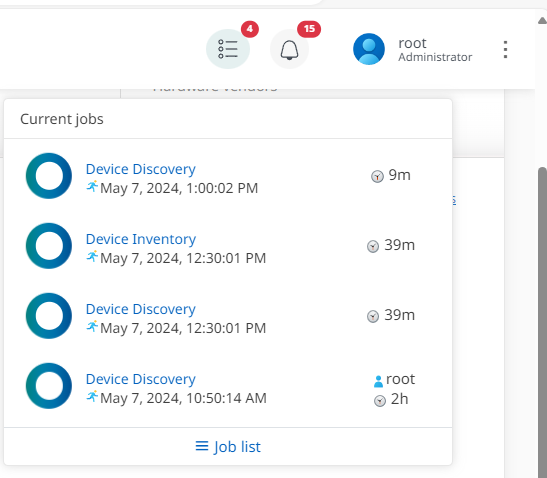
2.In order to view all past and running jobs, click on the Job list item. You are then redirected to the full list view. Now you can search for individual jobs of interest.
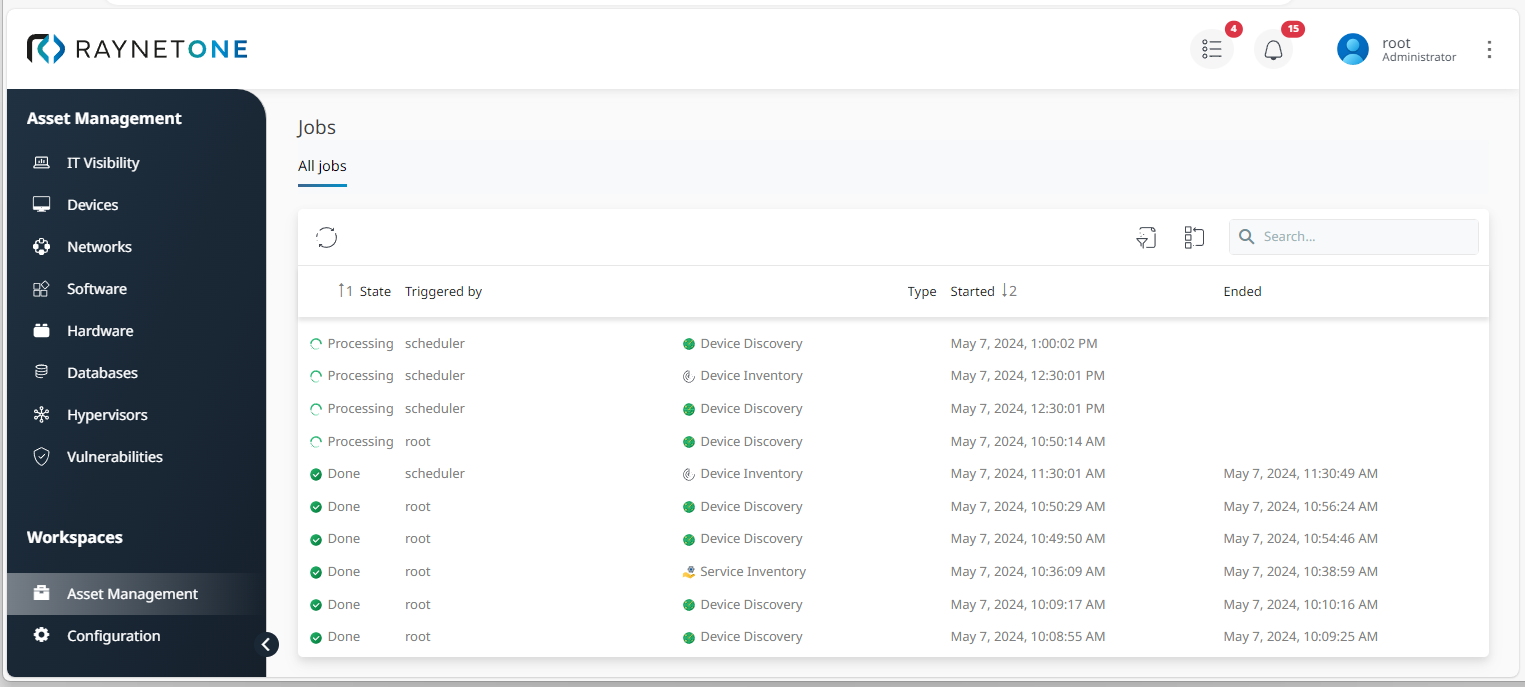
3.From the Jobs view, move on to job details by clicking on specific jobs in the list (optional). In the next chapter, you'll learn more about job details.