On the Raynet One platform, runners are mandatory tools to discover and inventory your IT assets and landscape. They serve to find new devices in the managed environment (discovery run), explore data and detect data structures within selected devices. The operation of collecting device information is called device inventory. The Runners view displays all available runners and their host operation systems used in your environment. You can use either Windows (available as .MSI file) or non-Windows runners (packaged in a Docker container). For more information on runner installation requirements, see the chapter OS prerequisites and requirements.
In the Runners view, you can perform the following actions:
•selecting and deselecting existing runners,
•verifying the runner connection health,
•verifying the deployment of up-to-date runners,
•adding and authorizing new runners, or removing and unauthorizing redundant ones,
•assigning runners to different Sites,
•exploring runner properties, instruments and services in the Details view, and
•downloading Linux and Windows runners.
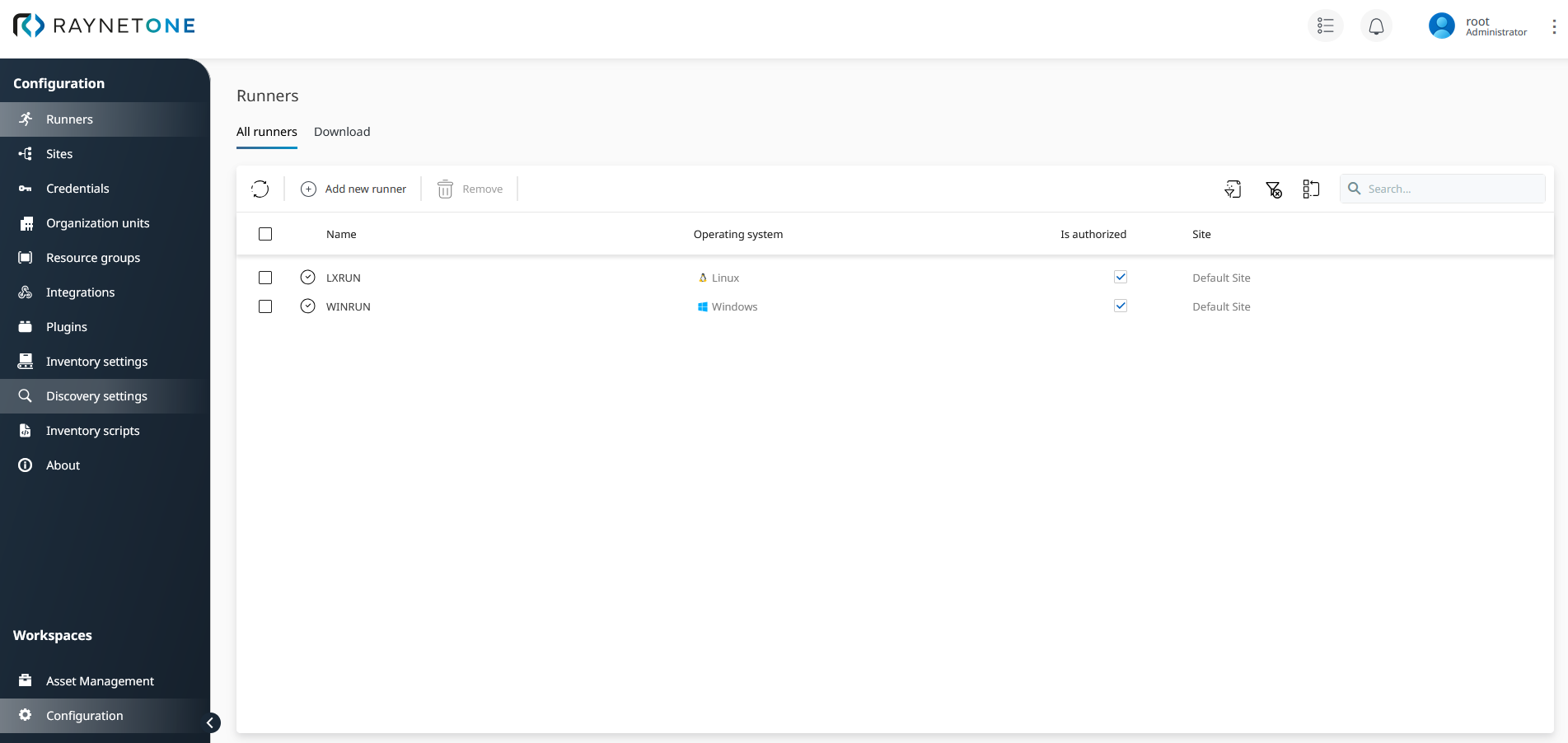
Runners view displaying all available runners which are used on the platform. There is one Windows and one Linux variant of the runner. Both of the them are authorized and ready to take action on your behalf. The check-mark icon signifies their successful connection to the system.
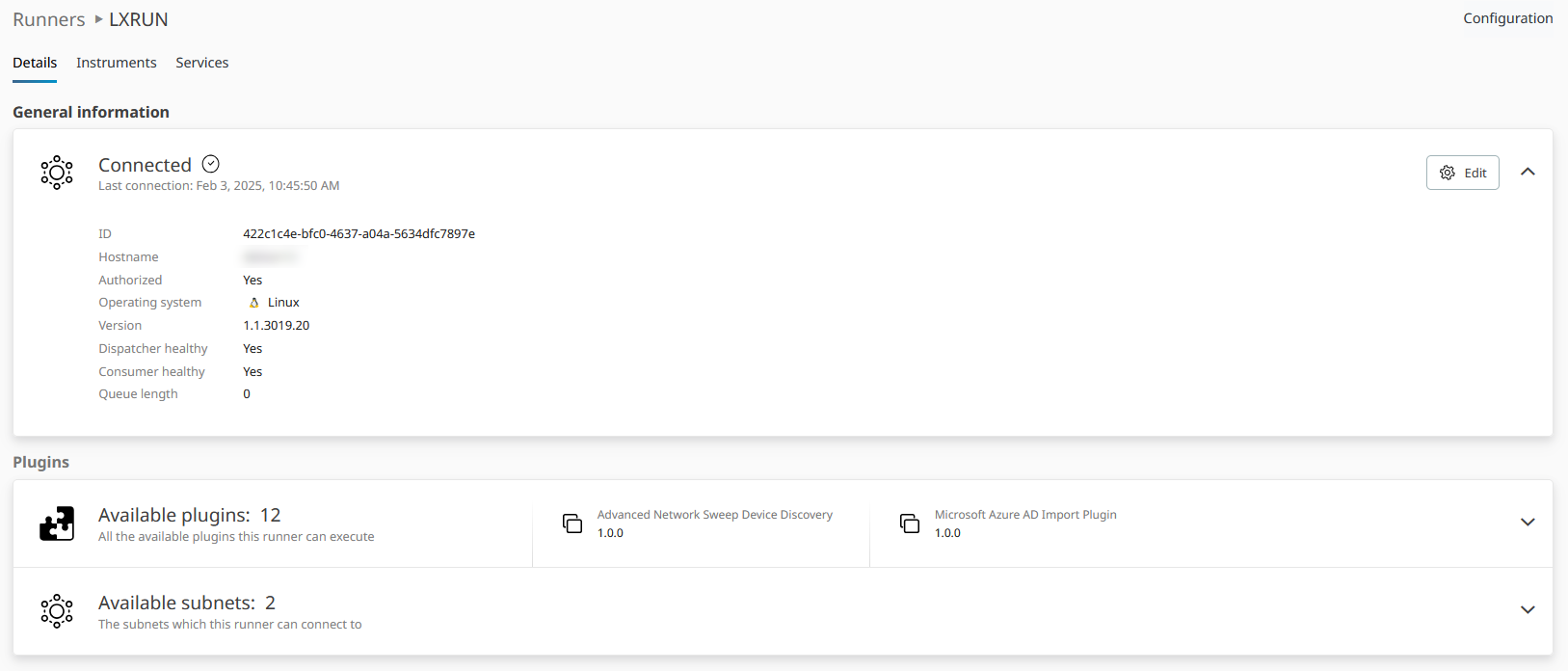
Details view of the Linux runner for inspection and changes in configuration. Take a note of the Version runner property. Use up-to-date runners to ensure proper device inventory operation.
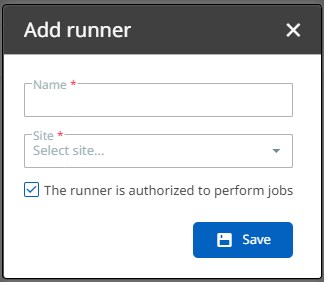
Add runner dialog used to create new Linux or Windows runners. Each runner needs a distinct name different from any other registered runner. Authorized runners are able to perform jobs, scheduled to them by the system.
For a practical step-by-step guide on runner installation, see the chapter Add a new runner.
|
Note: |