By performing the recommended procedures of the previous set of chapters, all required runners should have been installed. This is the moment to begin your discovery journey in Raynet One. In order to start your first discovery run, it is necessary to create valid credentials for relevant devices, operating systems and databases. Furthermore, you need to add IP networks which can be scanned for IT assets. There are several options to start discovery runs, e.g. via the Add a device button and in some cases also the Inventory button which are located under the Devices sidebar menu item.
Discovery is the means to explore your IT landscape and collect live information by self-descriptive and exposed systems inside. It helps you get a hang on in various ways. Make use of a versatile technical toolkit of automated system interfacing and analysis (ping sweep, port probing, system file analysis). Gain valuable surface insights about the inter-connectivity of your IT landscape resources (relationships). Verify your technical expectations with concrete discovered network resource evidence (are your devices configured properly?). Assess IT landscape security by investigating the actually detected device endpoints, in order to re-manage them and thus minimize your attack surface (unused SSH endpoints, missing device firewall entries).
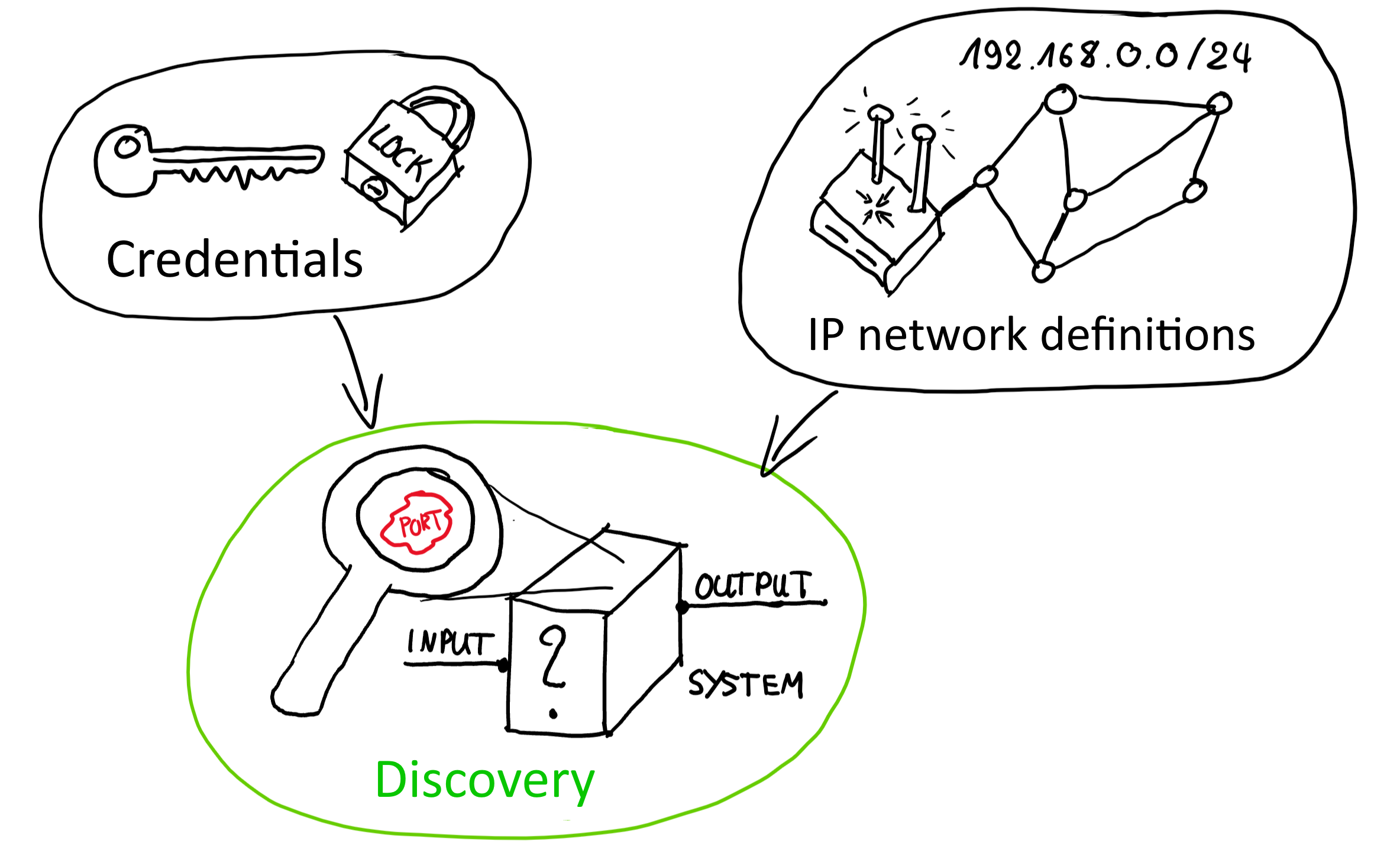
An illustration of the various dependencies required to perform the discovery of your IT landscape.