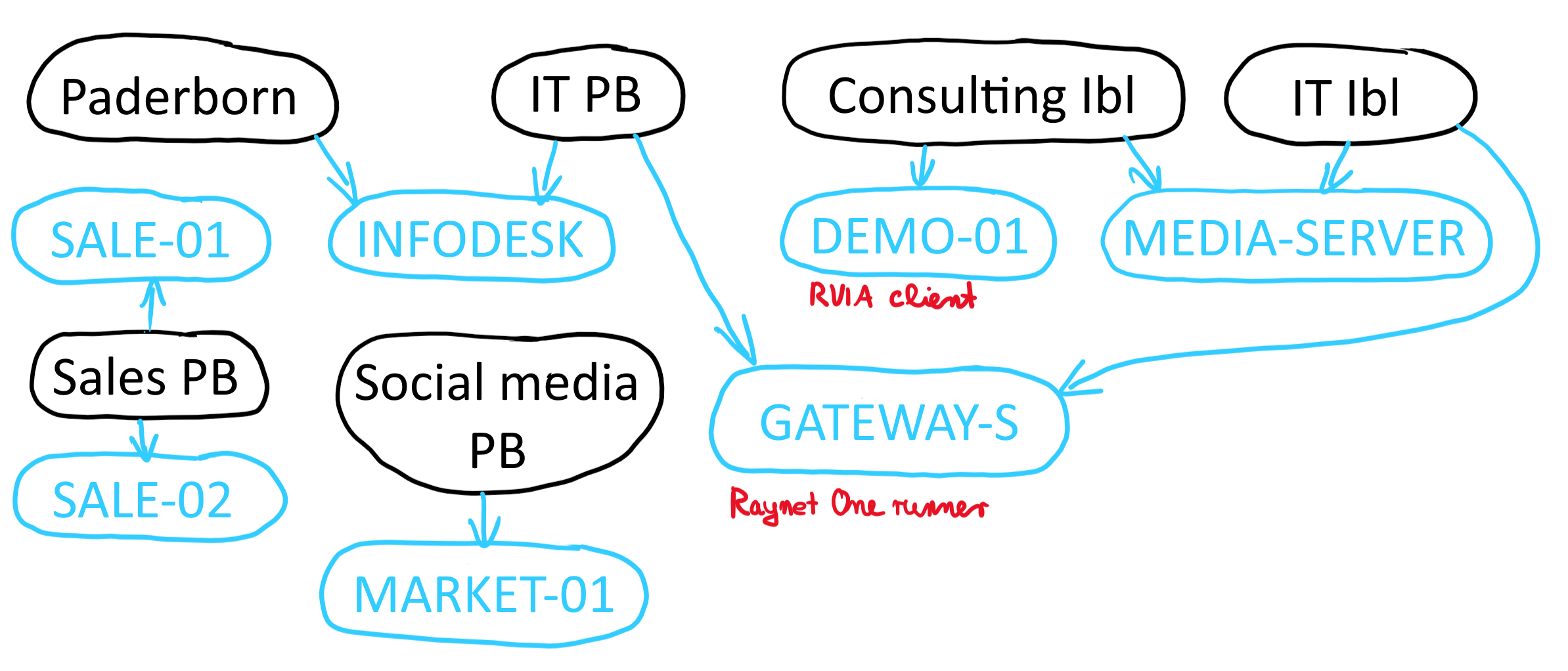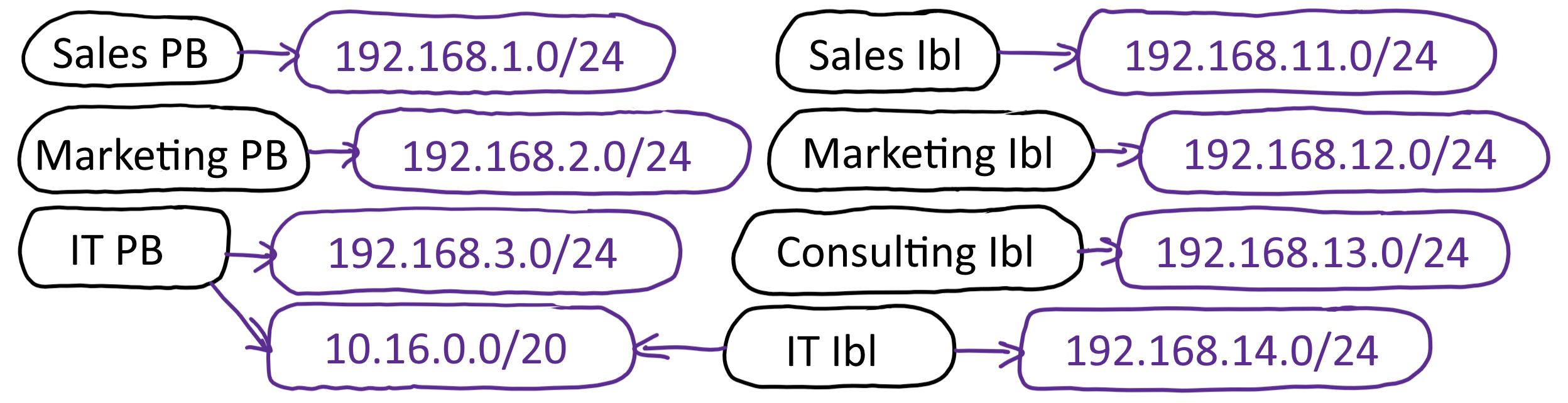When managing data and work flows related to your IT landscape, organization units (OUs) and sites define the fundamental structure used during resource operations. They help you organize and display your managed environment, building an intuitive user experience and aiding efficient work flows. Read the following chapters in order to become familiar with OUs and sites on the platform.
Example scenario
This example IT landscape structure is meant to provide you with a good starting point. We will take it as reference point in the next chapters. It is designed to be complete and inspirational, so consider using it instead of some other. After all, you will learn about the platform objects and, consequently, be able to make a proper representation of your own structure.
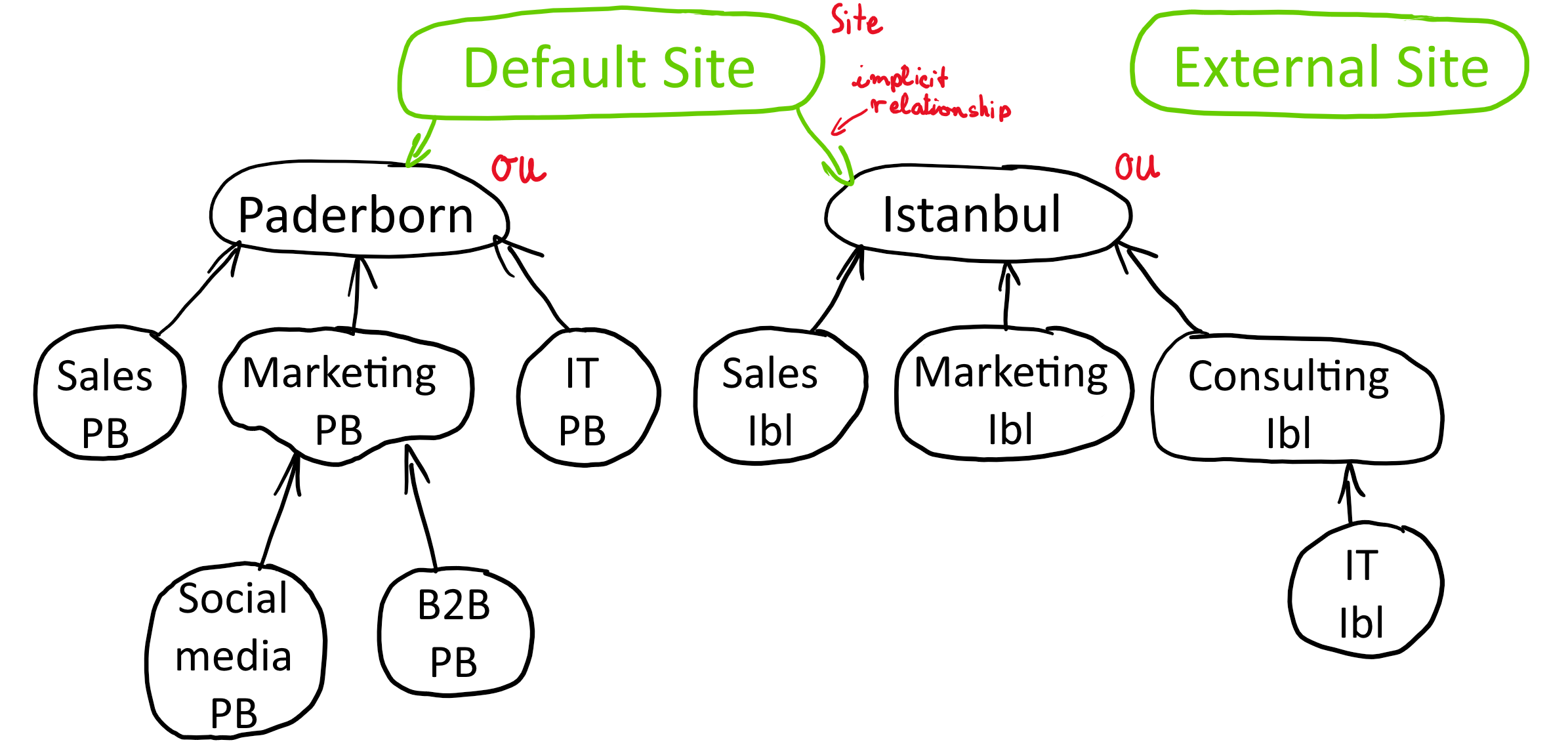
Graph of the example organization unit hierarchy. Black nodes are organization units (OUs). Green ones are sites. Black arrows are child-to-parent relationships, pointing at the parent. Green arrows are site-to-OU relationships. Organization units represent the top-most organizational layer. Below it are the actual IT landscape resources, like devices and networks. They are assigned to OUs to indicate ownership or control. Each OU have one parent OU only. OUs may implicitly belong to multiple sites.