Through previous discovery runs, you have created a framework empowering the creation and management of IT asset inventory. After all, devices need to be discovered prior to their inventory. In the following chapters, we want to focus on the detailed, rich data collection from your devices and services. Check the next chapters in which we start off with the basics to get the essential points across.
During and after inventory runs, the data assembled from all sources is normalized, enriched and displayed in a standardized format as list views or dashboards. Enrichment is a really powerful tool to get the most out of your existing data. It is even designed to respect non-technical information not automatically included in files or scripts. Basically, the more inventory you collect, the more telling the provided IT Visibility dashboards and list views become.
Explanation of inventory
Inventory is the collection of all supported enabled device information using device-internal queries and special interpretation technology. It discovers and subsequently inventories any services hosted by the network devices. Credentials permissions restrict the set of collectible information. Zero-Touch scanning technology relies on the availability of tools installed on the device to collect more information. Hints about used tools are put into the inventory instrument logs for troubleshooting purposes.
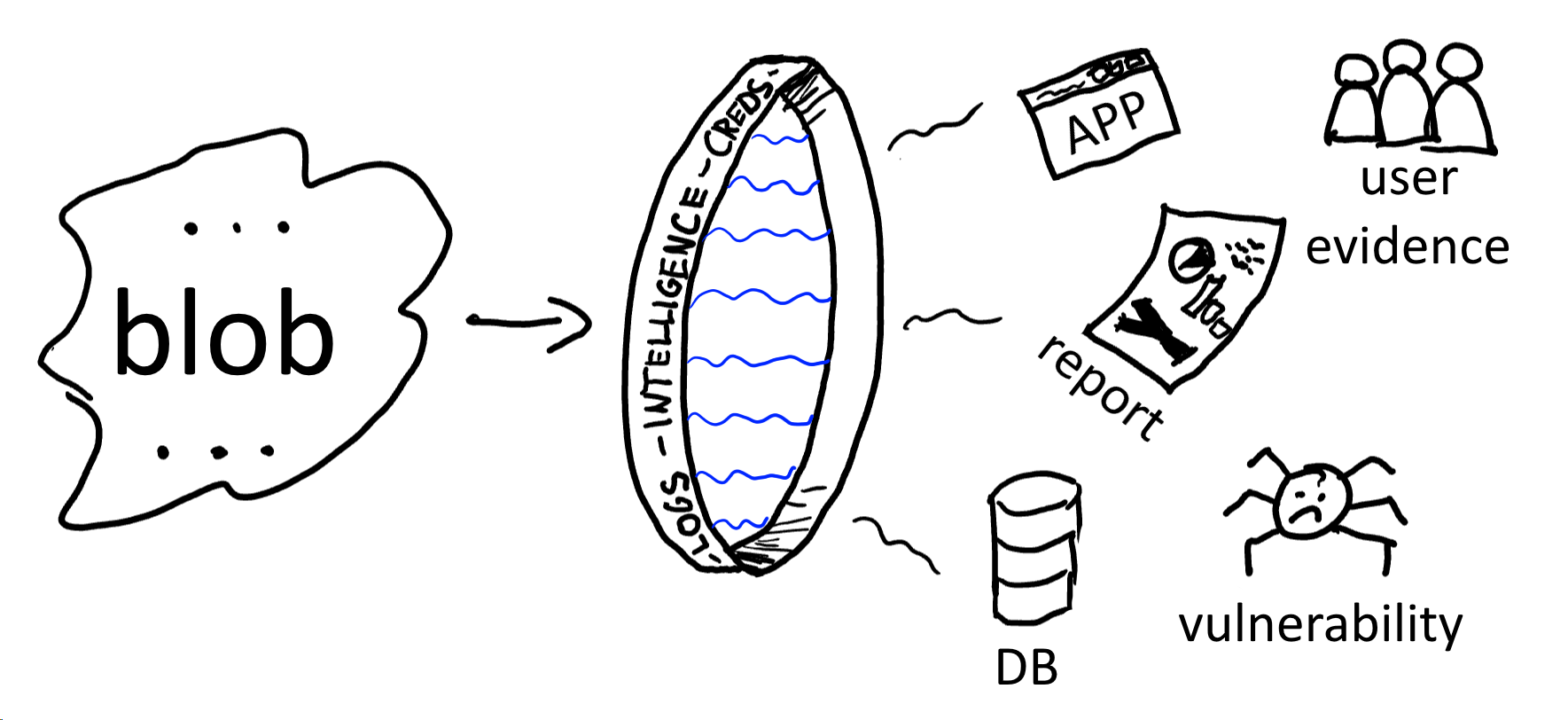
Inventory illustrated by an opaque blob passing through a sensor ring, being split up into applications, user evidence, reports, databases and known vulnerabilities. The sensor ring represents the scanning technology inside of Raynet One. Its inscription hints at various dependencies to allow complete and correct analysis. The blob is a metaphor of non-technically-specialized people looking at IT landscape resources. Thanks to the provided scanning technology, rounded up by neat IT Visibility views, you don't have to be an expert to find and understand the properties of your IT landscape.
Inventory of your IT landscape is a powerful tool, but great power comes with even bigger responsibility. It is a good idea to manually trigger the first few device inventories and assess their results. Inspect the logs to troubleshoot issues and adapt the collected inventory quality (re-management of device-local tools, creation of full-access inventory-only device user accounts).
While inventory does give great insight into the status of your IT landscape, be aware that it is just a momentary snapshot. A timely inventory collection strategy including automatically scheduled inventory jobs is recommended. Do not lose sight of current changes and activities performed by various device users.
The availability of information providers is key to a successful and complete inventory. Device maintenance can lead to network service downtime, for example the update of the central MECM site. Schedule inventory runs outside of big network maintenance time-windows to ensure inventory collection completeness.
For the professional platform user, event-based inventory triggering using the REST API is an option. Use it to embed Raynet One platform activity into external job schedulers.
The continuous cycle of inventory and IT Visibility
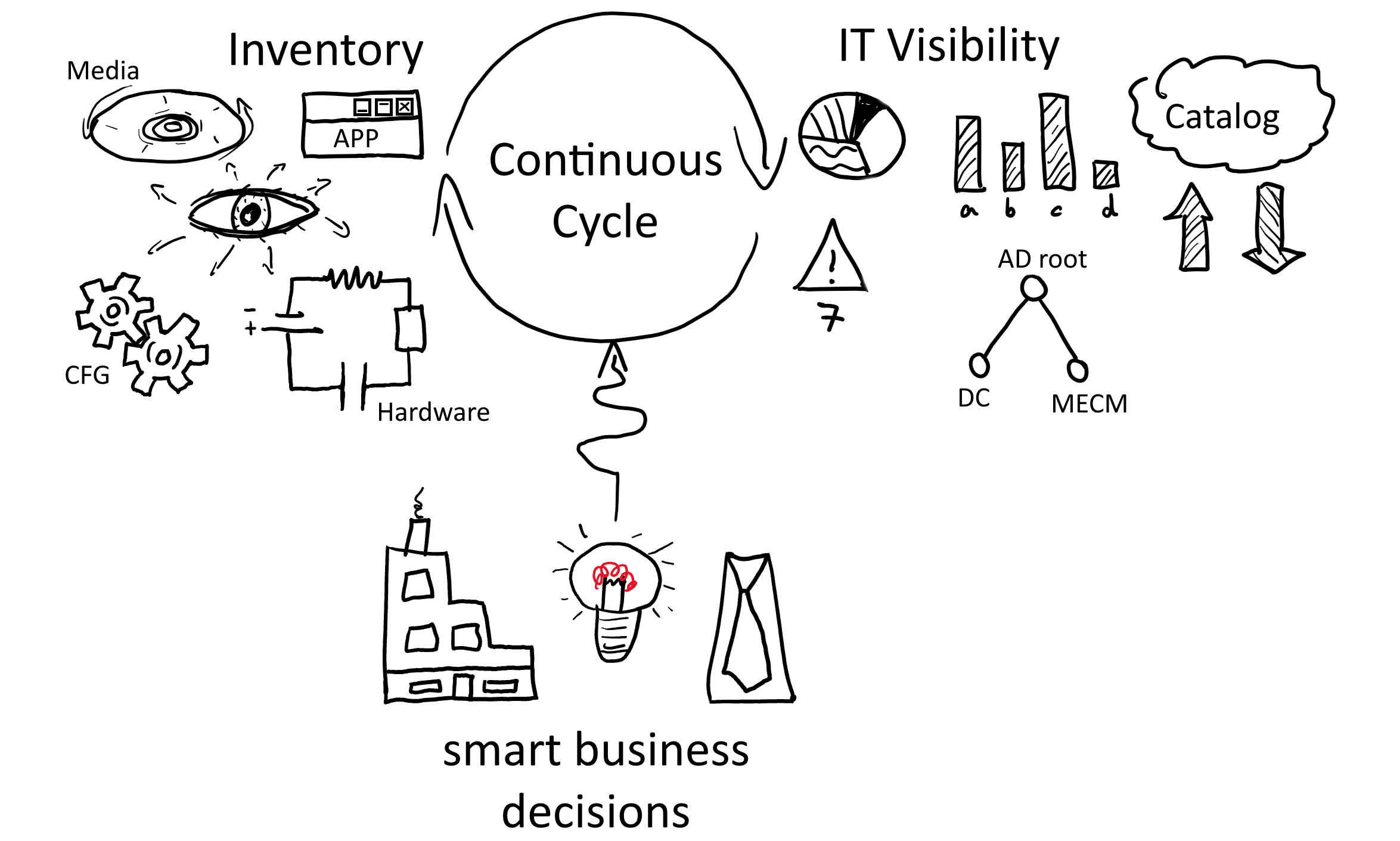
The continuous cycle of inventory and IT Visibility running on your IT landscape. Inventory technology provided by Raynet One collects and interprets the components (media, software, configuration and hardware).. The results are provided to software specialized in statistical analysis, leading to the population of IT Visibility dashboards with data (network relationships, pie charts, enrichment by the Technology Catalog). Do not let this cycle spiral out of control. As organizations watch and assess their IT assets, they can adjust this continuous cycle by smart business decisions. Company assets can be further divided into smaller resource groups for stronger focus. Experience may show weaknesses in the current job automation time-table, inspiring IT management for evaluation and optimization by taking into account more factors.