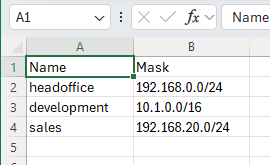Table format
In the first row, there should be column names: Name and Mask. The rows below the first row represent networks. The cells below in-line with the column name cells contain network properties.
Alternatively to the single-word column names, a column name cell can contain the following combinations:
•Name,Mask
•Mask,Name
•Name;Mask
•Mask;Name
In this case, the network is described in a single cell. The content of the single cell is split by the separator found inside of the column name.